In an era where cyber threats are becoming more sophisticated and prevalent, small businesses are increasingly targeted due to their often less robust security measures. Despite limited resources, small businesses can take significant steps to protect themselves from cyber attacks. This blog outlines the top cybersecurity tips for small businesses to help safeguard your digital assets and ensure the continuity of your operations.
1. Implement Strong Password Policies
Overview: Passwords are the first line of defense against unauthorized access to your systems. Strong password policies are essential to protect your business from cyber threats.
Key Practices:
- Complex Passwords: Require passwords to be complex, including a mix of letters, numbers, and special characters.
- Regular Changes: Enforce regular password changes, ideally every 60 to 90 days.
- Password Managers: Encourage the use of password managers to securely store and manage passwords.
Example: Use a password policy tool to ensure all passwords meet complexity requirements and implement two-factor authentication (2FA) for additional security.
2. Train Employees on Cybersecurity Best Practices
Overview: Employees are often the first line of defense against cyber threats. Regular training helps them recognize and respond to potential risks effectively.
Training Focus Areas:
- Phishing Awareness: Teach employees to identify phishing emails and avoid clicking on suspicious links or attachments.
- Secure Practices: Instruct on safe internet browsing habits, including avoiding risky websites and using secure connections.
- Data Handling: Educate on proper data handling procedures and the importance of protecting sensitive information.
Example: Conduct quarterly training sessions and simulated phishing attacks to test and reinforce employees’ awareness and response skills.
3. Use Reliable Antivirus and Anti-Malware Software
Overview: Antivirus and anti-malware software are crucial for detecting and removing malicious threats that could compromise your business’s security.
Best Practices:
- Choose Reputable Software: Invest in reputable antivirus and anti-malware solutions that offer real-time protection.
- Regular Updates: Ensure that your software is regularly updated to defend against the latest threats.
- Scheduled Scans: Set up regular scans to detect and address potential issues before they become significant problems.
Example: Schedule daily or weekly scans and enable automatic updates for your antivirus software to stay protected against emerging threats.
4. Implement Multi-Factor Authentication (MFA)
Overview: Multi-Factor Authentication (MFA) adds an extra layer of security by requiring more than one form of verification before granting access to systems or accounts.
Types of MFA:
- SMS or Email Codes: Send a code to a user’s phone or email that must be entered in addition to the password.
- Authenticator Apps: Use apps like Google Authenticator or Authy to generate time-based codes.
- Biometrics: Employ fingerprint or facial recognition for authentication.
Example: Enable MFA for all critical systems and accounts, including email, financial platforms, and administrative tools.
5. Secure Your Network with a Firewall
Overview: A firewall acts as a barrier between your internal network and external threats, blocking unauthorized access and monitoring traffic.
Best Practices:
- Configure Properly: Ensure your firewall is correctly configured to protect against incoming and outgoing threats.
- Regular Updates: Keep firewall software updated to address new vulnerabilities and threats.
- Monitor Traffic: Regularly review network traffic logs to detect any unusual activity.
Example: Implement a firewall with advanced features such as intrusion detection and prevention systems (IDPS) to enhance network security.
6. Backup Data Regularly
Overview: Regular data backups ensure that you can recover your information in case of a cyber attack, hardware failure, or data loss incident.
Backup Strategies:
- Automate Backups: Set up automated backups to ensure data is regularly saved without manual intervention.
- Offsite Storage: Store backups in a secure offsite location or cloud service to protect against physical damage to your primary location.
- Test Restores: Regularly test backup restores to ensure data can be recovered quickly and accurately.
Example: Use cloud-based backup solutions that offer encryption and easy recovery options to safeguard your critical business data.
7. Keep Software and Systems Updated
Overview: Keeping software and systems updated is crucial for protecting against vulnerabilities that cybercriminals could exploit.
Best Practices:
- Apply Patches: Regularly apply software patches and updates provided by vendors to address known vulnerabilities.
- Automate Updates: Enable automatic updates where possible to ensure timely installation of security patches.
- Monitor for New Updates: Stay informed about updates and patches for all software used within your business.
Example: Set up automated updates for operating systems, applications, and security software to minimize the risk of exploitation through known vulnerabilities.
8. Secure Mobile Devices
Overview: Mobile devices are increasingly used for business purposes, making them potential targets for cyber threats. Securing these devices is essential to protect business data.
Security Measures:
- Device Encryption: Enable encryption on mobile devices to protect data if the device is lost or stolen.
- Remote Wipe: Implement remote wipe capabilities to erase data from lost or stolen devices.
- Mobile Security Apps: Use security apps to monitor and protect mobile devices from malware and other threats.
Example: Require all employees to use secure passwords, encryption, and security apps on their mobile devices to safeguard business information.
9. Develop an Incident Response Plan
Overview: An incident response plan outlines the steps to take in the event of a cybersecurity incident, ensuring a swift and organized response to minimize damage.
Plan Components:
- Identify and Contain: Establish procedures for identifying and containing security incidents.
- Communicate: Define communication protocols for notifying stakeholders and regulatory bodies.
- Recover and Review: Develop steps for recovering from incidents and reviewing responses to improve future handling.
Example: Create a detailed incident response plan and conduct regular drills to ensure your team is prepared for various types of cybersecurity incidents.
10. Partner with Cybersecurity Professionals
Overview: Collaborating with cybersecurity professionals can provide additional expertise and resources to enhance your business’s security posture.
Partnership Options:
- Managed Security Service Providers (MSSPs): Engage MSSPs to manage and monitor your security infrastructure.
- Consultants: Work with cybersecurity consultants to assess your security posture and develop strategies for improvement.
- Training Providers: Partner with training providers to offer ongoing education and awareness programs for your team.
Example: Consider hiring a managed security service provider to handle routine security tasks and provide expert guidance on complex issues.
Conclusion
Implementing robust cybersecurity practices is crucial for protecting your small business from the growing threat of cyber attacks. By adopting strong password policies, training employees, using reliable security tools, and following the other tips outlined in this blog, you can significantly reduce your risk and safeguard your digital assets. Cybersecurity is an ongoing process that requires vigilance and adaptation to new threats, so continuously evaluate and improve your security measures to stay ahead of potential risks. Investing in these practices will help ensure the resilience and success of your business in the face of evolving cyber challenges.