Have you ever thought about the risks in third-party apps you use every day? These apps can make life easier but also threaten your security. With 51% of businesses not checking third-party apps’ security, it’s key to know the dangers and protect your data.
Third-party apps can access your personal and work data, like names and browsing history. This makes them a target for hackers. A security breach can let hackers into your data or even shut down your business. Malicious code and hidden trackers can also harm your computer and steal your data without you knowing.
To stay safe, choose apps from trusted places like the Google Workspace Marketplace. Watch how much access each app has. Giving too much access is risky, and companies often can’t control it. By limiting data access, using strong passwords, and antivirus software, you can lower the risk of data breaches.
In this article, we’ll look at how third-party apps misuse data and check the security of popular apps. We’ll also give tips for businesses and individuals to keep their data safe. By knowing the risks and using apps wisely, you can safely use the internet without worrying about your data.
Understanding the Risks of Third-Party Apps
Third-party apps make life easier but also carry big risks. They often get access to our data using OAuth and OpenID Connect. But, bad apps can use these ways to steal our private info. It’s key to keep our data safe with strong encryption.
Apps that we don’t control can lead to big problems. This includes data breaches, malware, phishing, and more. These issues can happen when we use apps that aren’t checked well.
A recent study found that 44% of companies have faced a data breach. Most of these breaches happened because third-party apps got too much access. Using these apps can also make it hard to follow laws like GDPR or HIPAA.
It’s hard to know if a third-party app is safe because vendors don’t always share how they work. This makes it tough to check if an app is secure and follows the rules.
To stay safe, we need to keep an eye on third-party apps. We should also teach people about the dangers of these apps. By knowing the risks and setting our privacy right, we can keep our data safe from unwanted access.
Real-World Examples of Third-Party App Data Misuse
The Facebook-Cambridge Analytica scandal in 2018 showed the risks of third-party app data misuse. An app called “This Is Your Digital Life” took data from millions of Facebook users and their friends without asking. This affected up to 87 million people and was used to sway elections, showing how apps can misuse data.
After the scandal, Facebook was fined $5 billion for its part in the data misuse. The company has made its data-sharing rules stricter to avoid similar problems. But the Facebook-Cambridge Analytica scandal is just one example of how apps can misuse data.
In 2023, 61% of companies reported a third-party breach, a 50% increase from the year before. Small businesses, hit in 43% of attacks, often don’t have strong security measures. Big data breaches, like the Infosys McCamish breach in 2024 affecting 6.5 million, show the ongoing danger of app data misuse.
As we use more third-party apps, knowing the risks of sharing personal data is key. By learning from real-world misuse, users can choose safer apps and protect their data better.
Assessing the Security of Third-Party Apps
Today, businesses use third-party apps to make things easier and more efficient. But, with 583 vendors on average, the risks are real. A huge 82% of companies share their most private data with these vendors. Sadly, 62% of data breaches come from these vendors, costing $7.5 million to fix.
To keep your business safe, check each app’s security, privacy policy, and terms. Look for strong encryption, two-factor authentication, and updates. Also, read the privacy policy to see how your data is handled. The terms of service are key to knowing who owns the data and who’s liable.
It’s vital to review apps carefully before using them. Only 34% of people trust their main vendors to tell them about security issues. With 98% of companies having vendors with past breaches, checking is crucial.
By carefully looking at each app’s security, privacy, and terms, you can lower your risk. A detailed security risk assessment is a smart move. It helps protect your data and keeps your business safe from threats.
Third-Party App Security Best Practices for Businesses
Today, businesses use third-party apps to make work easier and more efficient. But, 45% of data breaches come from these apps. It’s key to follow strong security steps to keep data safe.
Limiting app use, choosing trusted developers, updating apps, and training staff are important. These steps help lower the chance of data leaks and unauthorized access.
Checking the trustworthiness of third-party apps is vital, but only 70% of companies do this. Also, only 35% of apps encrypt data properly. Businesses should do detailed risk checks and set clear rules for using outside apps.
Training employees is crucial for app security. With 60% of users not checking app permissions, teaching staff to be careful can stop data breaches. Also, using multi-factor authentication can cut unauthorized access by up to 80%.
Keeping up with cybersecurity is vital. Regular updates and fixing bugs can stop 80% of cyberattacks. Also, using the right tools to watch for app issues and following data protection laws can save money and reputation.
Protecting Your Personal Data from Third-Party Apps
In today’s world, keeping your personal info safe from third-party apps is key. One good step is to use credit locks to lock down your sensitive data. This helps lower the chance of identity theft. A study by Mozilla’s Privacy Not Included team found that 10 out of 20 top Android apps had bad privacy ratings. This shows we need to be careful.
Businesses must also take steps to protect user data. They should carefully check third-party partners. This means doing deep security checks and only sharing data needed for the app to work. Researchers found big differences between what Google says apps should do and what they actually do. This highlights the need to really look at privacy policies.
To keep your data safe, check what apps ask for on your device. Use web versions of apps when you can. And don’t forget to delete apps you don’t use anymore. Remember, data leaks can happen, so it’s smart to get ready for it. By being proactive and using strong security, we can all protect our data better.