Many homes today have lots of devices connected to the internet. This includes computers, gaming systems, smart TVs, and even wearable devices. But, how many of us protect our home networks? Can you say your info is safe from cyber threats?
With so many devices at risk, securing your home network is essential, not just a luxury. Did you know even simple devices like your coffee maker could be a weak spot in your security?
Encryption methods like WPA2 and WPA3 help protect your network. But, they’re often not turned on by default. Have you changed your router’s password in the last six months? It’s also smart to have two separate networks on your router to keep smart devices safer.
Setting a strong router password is key, but so are regular updates. These updates keep your router safe from new threats. In today’s world, even your fridge could be a security risk.
This guide will help you safeguard your home network from unauthorized access. With more IoT devices connecting to our networks, it’s time to act. Whether you’re new to tech or a pro, learning about home network security is vital. Let’s make your digital home safer together.
Understanding How Your Home Wi-Fi Network Operates
Every home Wi-Fi network starts with a router. It connects your devices to the internet. Data moves across frequencies like 2.4 GHz and 5 GHz, keeping devices connected and working well. Knowing how these networks work is key for good performance and security.
Improving your home network security measures starts with managing your Wi-Fi settings. Change your network’s name (SSID) and password often to keep out unwanted visitors. With WPA3, a top encryption protocol, making your network secure is easier.
It’s also vital to have strong passwords. Aim for passwords with at least 16 characters, mixing letters, numbers, and symbols. This makes it harder for hackers to get in. Home network security tips also suggest turning off SSID broadcasting and Remote Administration to lower risks.

Setting up separate networks for guests adds an extra layer of security. This way, visitors can’t see or access your main network with sensitive data. Using different passwords for each network helps prevent data breaches.
In short, your home Wi-Fi network’s setup is key to both staying connected and staying safe. By updating encryption, controlling who can see your network, and using strong passwords, you can protect against cyber threats. This keeps your online life and personal data safe.
Secure Your Home Network with Encryption
Protecting your home network is crucial as cyber threats grow more complex. Encrypting your network is key to keeping sensitive data safe. It turns readable data into a code that’s hard to access. Using strong encryption like WPA3 Personal or WPA2 Personal is a top way to secure your Wi-Fi.
Many homes still use old WEP or WPA security, which isn’t enough against today’s threats. It’s important to move to newer encryption standards or update your router’s software. If your router can’t handle these new encryption types, getting a newer model is a must for better home network protection.
Keeping your router updated is key to a secure network. It fills in security gaps and stops bad actors from using known weaknesses. Following top network security tips boosts your safety and keeps you in line with the latest rules.
There’s a big need for more security awareness and action from users. Most routers come with default login details, and a lot of people haven’t changed their Wi-Fi passwords often. This makes securing home Wi-Fi something many overlook.
Using encryption and good security habits can cut down on network breaches. Yet, 22% of users have still had their networks hacked, even with some security steps. So, pushing for better home network protection plans is more important than ever.
Adjust Default Router Settings for Maximum Security
In today’s digital world, keeping your home network safe is key. A huge 80% of internet users don’t change their router’s default settings, making them easy targets for hackers. To boost your home network setup security, change the default passwords and usernames on your router. Using complex, unique passwords is your first defense against hackers.
Safeguarding your home network is more than just changing passwords. Turn off features like Remote Management, WPS (Wi-Fi Protected Setup), and UPnP (Universal Plug and Play) to lower your network’s risks. Using WPA3, the newest Wi-Fi security, gives you better encryption and security.
Adding MAC address filtering is a strong step; it lets only approved devices join your network, making it more secure. Also, keep your router’s firmware updated to protect against hacker attacks. Learn about the latest threats and act to secure your network.
If you have an older router, think about using custom firmware like DD-WRT, OpenWRT, or Tomato for better security and performance. Changing your router’s SSID (Service Set Identifier) broadcast name can also make it harder for hackers to find your network.
Protecting your home network is an ongoing task that needs regular updates and checks. Using a VPN and enabling your router’s firewall can add more security. By doing these things, you make your home network safer and more secure.
Keep Your Router’s Firmware Up to Date
Keeping your router’s firmware updated is a key step to secure your home network. Firmware is the software in your router that handles network protocols, security, and admin tasks. It’s important to update it regularly to keep your network safe and working well. Updates often include important security fixes and improvements.
Modern routers make updating easy with automatic firmware updates. These updates are downloaded and installed right away, keeping your network secure. If you have an older router, you’ll need to check for updates yourself. This means logging into the router’s settings through the default IP address, usually 192.168.1.1, or on a Mac, in System Preferences under Network settings. These updates are key to security and fixing any cyber threats.
It’s vital to keep your router’s firmware updated for strong home network security. If you like to update manually or need quick fixes, check the manufacturer’s website for the right firmware files. But remember, beta firmware might offer the latest security but could also slow down your router. Also, updating your devices every five years is a good idea to keep up with the latest security standards. With more devices connected in each U.S. home, having a strong network defense is more crucial than ever.

