The digital age has brought us many benefits but also a big threat—cyber attacks. These attacks are now a big worry, especially for small businesses with limited resources. Protecting your devices is essential to keep your business safe and build trust with customers.
Cyber threats like ransomware and phishing are always changing, looking for ways to get into your system. This article will show you how to protect your devices from hackers. It’s important for businesses to use strong security tips for all their digital activities.
But how can you protect yourself from complex threats? We’ll talk about using firewalls, antivirus software, strong passwords, and secure networks. We’ll also cover the dangers of Bluetooth and public Wi-Fi.
It’s time to learn how to defend yourself and your business. We’ll go into the details of cybersecurity for devices, giving you practical advice and insights. Get ready for advanced tips on protecting your devices in today’s digital world.
Understanding the Threat Landscape for Devices
The digital age has brought us great convenience but also many security threats. These threats need strong cyber defense for devices. Knowing how cybercriminals work is key to protecting devices from hackers. People handling sensitive info must focus on keeping devices safe online to avoid big data breaches.
Cyber threats come in many forms, from common malware to complex zero-day exploits. Groups like the National Institute of Standards and Technology help us understand these threats. But, many people and companies ignore basic security steps, leaving them at risk. Malware like viruses and spyware are just the start. Sneaky attacks like SQL injections and man-in-the-middle attacks can also get to your data.
Now, threats aren’t just about computers. The Internet of Things (IoT) has brought many new devices into our lives. These devices often don’t have strong security, making them easy targets for hackers. This can lead to big problems like network breaches or DoS attacks.
Social engineering is another big challenge. Phishing and other tricks can trick people into sharing sensitive info. This kind of attack uses people’s psychology, not just tech weaknesses. It’s hard to fight against with just basic security steps.
“Cyber threat actors can include nation-state actors like national governments, terrorists, organized crime groups, industrial spies, hacktivists, and individual hackers. Understanding their methods and motivations is key to developing effective security strategies.”
More people are using mobile devices, which brings new security worries. Hackers target these devices with app flaws and fake networks to steal data. Since these devices move between different networks, they can let in unauthorized access to secure systems.
With so many threats out there, staying alert and using strong security is crucial. Learning about cyber threats, keeping systems updated, using more than one way to prove who you are, and adding extra security apps are key steps. These actions help in protecting devices from hackers and keeping the digital world safe.
The Role of Firewalls in Preventing Unauthorized Access
Firewalls are key in keeping hackers out and protecting your data. They are used by 94% of organizations to keep their networks safe. This shows how important they are in today’s cybersecurity.
Firewalls come as both software and hardware. Hardware firewalls are used by 60% of big companies because they work really well. They create a strong security layer by keeping your network separate from threats. On the other hand, 40% of smaller companies choose software firewalls for their cost-effectiveness and flexibility in securing computers from hackers.
Adding firewalls to your network greatly lowers the chance of cyber attacks. Companies with firewalls see a 70% drop in malware and virus issues. This big drop in threats can cut cybersecurity costs by up to 50%. It shows how effective firewalls are in both defending against threats and saving money.
To secure your computers from hackers, having a well-set-up firewall is key. Firewalls watch and control what goes in and out of your network. They help security teams set up strong security layers. This stops up to 99% of unauthorized access, keeping your network safe.
Using firewalls also helps companies meet industry rules 30% faster. Meeting data protection standards is very important today. By having strong cybersecurity for devices, companies protect themselves from hackers and follow the law better.
Firewalls not only keep your networks safe but also protect against big cyber threats. Their role in how to secure gadgets and keeping businesses running smoothly is huge.
Antivirus Software: Your First Line of Defense
In today’s digital world, antivirus software is key to protecting devices from hackers. It helps fight cyber threats. Top antivirus programs like Bitdefender and McAfee play a big role in cyber defense for devices. They block or remove malware to keep systems safe.

No antivirus can make your device completely safe, but it can greatly improve security. Regular updates and scans are crucial. For example, Microsoft Security for Windows is a strong start for cybersecurity. It includes tools like Microsoft Defender Offline to fight tough malware like rootkits.
Keeping your antivirus updated is crucial for device security tips. Updates fix new vulnerabilities that hackers could use. Not updating can leave your devices open to attacks. Studies show many devices get infected because their antivirus is outdated.
Antivirus software does more than just fight viruses. It also catches adware, which can look like normal software but is harmful. Having a strong antivirus is a key part of cyber defense for devices. It stops hackers from getting to your data and protects your personal and work stuff in our connected world.
Cybersecurity Best Practices for Device Passwords
Securing personal devices starts with good password management. This simple step is key to protecting your sensitive info. Studies show that 63% of data breaches came from weak or stolen passwords. Using strong device security tips helps protect your devices and keeps organizations safe from threats.
Creating complex passwords is a key part of how to secure gadgets. Your passwords should be at least 12 characters long. They should include numbers, both upper and lower case letters, and special characters. This makes it hard for hackers to guess your passwords, keeping your device safe.
Using different passwords for each platform and account also reduces the risk of multiple breaches if one password is found out. A password manager can help you keep track of all your passwords. It makes sure each account has a strong, unique password without the hassle of remembering them all.
Adding two-factor authentication (2FA) gives you an extra layer of security. It greatly lowers the chance of someone else getting into your account, especially for things like online payments.
“Adopting multi-factor authentication wherever possible will significantly reinforce your security posture,” notes a recent cybersecurity report. This practice is one of the most effective deterrents against unauthorized access attempts.
It’s also important to stay up to date with the latest device security tips. Make sure to update your software and be careful with the links and attachments you open. Since most malware comes through email, keeping your email safe is crucial for securing personal devices.
In conclusion, complex passwords are a must in a strong security plan. By following these steps, you and your organization can lower the risk of cyber threats. This keeps your personal and work data safe.
Update Your Operating System and Applications to Seal Security Gaps
In today’s world, keeping your devices safe online is crucial. One key way to do this is by making sure your operating systems and apps are updated. These updates close security holes and reduce risks that hackers could use.
Updates, or patches, fix security issues in your software and systems. They are vital for protecting your data. Windows OS often updates automatically, showing how important these updates are for security. Apple also suggests setting devices to update automatically or doing it manually to keep them safe.
For Android users, it’s important to check for system updates and keep Play Store apps current. Updating your apps and system is as important as using strong passwords and secure networks to protect your online life.
Developers create patches when they find weaknesses in software or systems. Not updating can leave you open to threats that others have already fixed.
If your device doesn’t update automatically, experts suggest checking for updates weekly. This helps you catch important patches and lowers the risk of cyber threats. Also, if your OS is no longer supported, it’s best to upgrade or find another solution.
With new threats always coming up, keeping your devices updated is a must for cybersecurity for devices. Companies often share information about known vulnerabilities and release patches quickly. So, it’s good to have automatic updates and watch the software lifecycle to avoid using outdated products.
If a device or software no longer gets updates or is marked as EOL, it’s time to switch to something supported. The Cybersecurity and Infrastructure Security Agency (CISA) says getting rid of all EOL products is key to staying secure.
Updating your software is a simple yet strong way to protect your devices. It’s a key step in fighting against cyber threats.
How to Identify and Avoid Spam to Secure Your Devices Against Cyber Attacks
To keep your computers safe from hackers, it’s key to spot and dodge spam. Spam emails can lead to phishing attacks, which look real but aim to steal your info. Being careful is the best way to boost cybersecurity for devices.
Knowing what spam emails look like helps protect you. They often have generic greetings, urgent words, and strange attachments. Learning to recognize these signs helps you avoid cyber dangers.
Keeping your device’s spam filters updated is also vital. These filters help block most spam from getting to you. Using tools that keep you informed about common cyber threats is key to strong cybersecurity.
If an email seems fishy, delete it right away. It’s safer to be cautious than risk losing your personal info and cybersecurity for devices.
Being alert and updated on phishing tricks is crucial to secure your computers from hackers. Learning about cybersecurity often can lower your risk of falling into cyber traps. Your alertness is as important as any tech tool for safe computing.
Backing Up Data: A Critical Step in Cyber Defense
Protecting devices from hackers is a big challenge that needs a strong defense. Backing up data is a key part of this defense. Many organizations now make backup plans as part of their data management.
This shows how important backups are in keeping devices safe from cyber threats. Experts suggest backing up data often. Many companies automate their backups to make sure they happen regularly and reliably.
Backing up data is more than just copying files. It also includes saving metadata, which is important info about the data. Some used to rely on CDs and DVDs, but they often fail. Now, many are moving to secure cloud backups and external hard drives.
These options offer both the ease of carrying around a hard drive and the benefit of accessing data from anywhere. It’s crucial to check and verify backup files regularly. Experts advise on how often to do this to keep the data safe.
Having a good backup plan is essential, not just a luxury. This is especially true given the high rate of malware infections in the US, up to 30%. Device security tips stress that a solid backup plan is key to protecting your data.
Protecting data also means having multiple copies of it. This follows the 3-2-1 backup rule—three copies on two different types of storage, with one off-site. This helps protect against disasters and theft.
Using strong technologies like Windows Backup and Restore or Mac Time Machine is becoming more common. Following rules like the USGS Manual Chapter 440.4 also helps keep national security info safe. Adding multi-factor authentication for cloud backups and using external hard drives wisely helps strengthen device security. This makes overall cyber defense stronger.

