The workplace has changed a lot, moving from one place to many. This shift brings new challenges and chances. Now, keeping work safe and secure is more important than ever.
Businesses need to make sure everyone can get to work stuff safely. This means keeping data safe from hackers. The old ways of keeping things secure don’t work anymore.
We must find new ways to keep work safe, no matter where it happens. This means making sure only the right people can get in. It also means keeping data safe as it moves around.
This isn’t just about fighting off bad guys. It’s about making sure work can be done safely and well, anywhere.

Key Takeaways
- Understanding the necessity of hybrid work security in an era of increased remote connectivity.
- Recognizing the role of secure network access as a critical component in safeguarding organizational information.
- Embracing advanced remote work strategies to mitigate security risks and foster a resilient remote workforce.
- Adopting proactive measures to prevent data breaches in a hybrid work setting.
- Assessing technological solutions and policies that facilitate secure remote access without impeding productivity.
Understanding the Challenges of Hybrid Work Security
The way we work is changing, with more people working from home or in a mix of home and office settings. This shift has brought new security challenges. We’ll explore how working from home has become a risk for many.
The Rise of Telecommuting and Its Security Implications
Telecommuting has made work more flexible, but it also brings big security risks. These risks include unsecured networks, vulnerable devices, and more chances of security policy breaches. When personal and work data mix on one device without strong security, it’s a big risk for hackers.
Identifying Common Security Threats in a Hybrid Environment
Companies face threats like phishing, stolen login info, and malware when people work remotely. Using public Wi-Fi can make things worse. It’s key for businesses to have strict controls and watch for threats all the time.
Assessing the Risk: Remote Access Vulnerabilities
Remote access points are weak spots in hybrid work setups. Problems include bad VPNs, weak login info, and unencrypted data. Knowing these risks helps companies strengthen their security and fix these issues.
The Importance of a Strong VPN Solution for Remote Work
In today’s world, keeping remote employee data safe is key. A strong VPN is more than a tool; it’s a must for network security. It helps prevent data breaches and cyber threats.
How VPNs Protect Remote Employee Data
VPNs protect remote employee data by encrypting it. This encryption keeps data safe and private. It makes it hard for hackers to get or understand sensitive info.
VPN security uses strong encryption like AES. This is important for keeping data safe while it’s being sent.
Evaluating VPN Providers: What to Look For
Choosing the right VPN is important for protecting remote employee data. Look for strong encryption, a no-logs policy, many server locations, and a kill switch. These features help keep online activities safe and private.
| Feature | Importance | Example Providers |
|---|---|---|
| Encryption | Essential for protecting data | Provider A, Provider B |
| No-logs Policy | Ensures privacy by not storing data | Provider C, Provider D |
| Server Locations | Impact on speed and accessibility | Provider E, Provider F |
| Kill Switch | Protects data from leaks during drops | Provider G, Provider H |
VPN Security Best Practices for Employees
To get the most out of VPN security, employees should follow some key steps. Always turn on the VPN when using company resources. Keep VPN software up to date to fight new threats. Use strong, unique passwords to add an extra layer of security.
Teaching employees about VPNs helps them understand its importance. This boosts the security culture in the company.
Implementing Multi-Factor Authentication (MFA)
In today’s digital world, keeping remote work safe from unauthorized access is key. Multi-factor authentication (MFA) is vital for this. It not only boosts security but also keeps an eye on who gets into company resources.
MFA makes users prove their identity in more ways than one. This lowers the chance of cyber attacks. There are many MFA options, fitting different work setups and devices.
The Role of MFA in Enhancing Remote Access Security
MFA adds an extra layer of security by asking for more than one proof of identity. This stops hackers who might have just one piece of information. It’s a strong defense for companies, making it hard for unauthorized access to data.
Step-by-Step Guide to MFA Implementation
- Pick the right MFA method for your company’s security needs and tech.
- Choose MFA solutions that work with your IT systems and grow with your company.
- Teach employees why MFA is important for their remote work and how to use it.
- Keep updating your MFA to stay ahead of security threats and business changes.
- Check how well your MFA is working and make improvements as needed.
Understanding MFA Methods and Technologies
- Biometric Verification: Uses unique physical traits like fingerprints or facial scans to confirm identity.
- Mobile Authentication Apps: Send a code to a user’s phone that they must enter along with their usual login.
- Hardware Tokens: Devices that give a login code when pressed, used during login.
- Software Tokens: A softer option that lets devices create codes without extra hardware.
Adding MFA is a key step to keep remote work safe from online threats. With the right MFA, companies can safeguard their data and keep their business running smoothly.
Secure Remote Access
In today’s world, businesses struggle to keep things secure when people work from anywhere. To solve this, they use remote access solutions to make sure secure network connectivity is maintained. This section looks at the tech and strategies needed to protect digital stuff and keep work going smoothly.
Good strategies for secure remote access include strong login checks and top-notch encryption. Companies are now choosing solutions that are both safe and easy to use. This way, workers can stay productive no matter where they are.
- VPN Technology: A key for secure network connectivity, VPNs make a safe internet connection.
- Zero Trust Security Models: Make sure devices and users are always checked when they try to get into the network.
- Cloud-based Access Controls: Make things more flexible and growable by managing who can do what through the cloud.
Every part is important because it helps in a special way to maintain security remotely. To use these technologies right, you need to plan and set them up carefully. This way, you get good security without making things hard for users.
“Adopting a layered security approach that includes both technological and procedural elements is essential for protecting against the diverse risks presented in a remote working environment.”
In the end, as more people work from home, it’s more important than ever to have strong remote access solutions. Companies need to make sure their networks are safe. They also need to keep checking and updating these defenses to fight off new threats.
Crafting a Comprehensive Remote Work Security Policy
In today’s digital world, remote work is growing fast. It’s key to have a strong security policy to protect data and keep business running smoothly. This part talks about the main parts of a good security policy. It also covers how to make these policies fit your company’s needs and why training employees is so important.
A good remote work security policy is like a map to keep your business safe. It’s not just about the rules. It’s also about making sure everyone understands why these rules are important.
Key Components of an Effective Security Policy
A solid security policy has many parts. It covers things like who can access what, how to handle data, what to do in case of a security issue, and what each employee should do. This makes sure your business is safe from all angles.
Customizing Your Policy to Fit Your Organization’s Needs
Every company is different, so your security policy should be too. You need to think about your business, the data you handle, and your technology. Things like whether employees use their own devices or if your business is in many places should shape your policy.
Policy Enforcement and Employee Training
Having a strong policy is only the first step. You also need to check it often and make changes as needed. Training your employees well is also key. This way, everyone knows the rules and can follow them.
| Policy Component | Description | Customization Options |
|---|---|---|
| Access Control | Rules for who can access what levels of data and control systems. | Adjust based on roles, departments, and data sensitivity. |
| Data Management | Protocols for handling and protecting data along its lifecycle. | Customize according to data type, legal requirements, and storage solutions. |
| Incident Response | Strategies to respond to security breaches effectively. | Tailor response steps to organizational capabilities and external support agencies. |
| Employee Responsibilities | Clear guidelines on what is expected from each employee in terms of security. | Specify by job function, and adapt training based on skill levels and access necessities. |
By focusing on these areas, your company can handle the challenges of remote work. You’ll keep your data safe and your business running smoothly.
Regular Security Audits and Compliance Checks
In today’s world of hybrid work, security compliance is key. Regular remote access audits help keep security up to date. They also help in making strong remediation strategies to protect IT and data.
Planning and Conducting Security Audits
Organizations need to plan and do detailed audits for remote access security. These audits check everything from user login to data safety. Good planning means setting clear goals and having the right resources for a thorough check.
Compliance Standards for Secure Remote Access
Knowing the rules for secure remote access helps organizations meet legal and ethical standards. Following guidelines like ISO/IEC 27001 helps manage security risks. It also builds trust with clients and stakeholders about their data safety.
Remediation Strategies Following Audits
After an audit, making good plans to fix any weaknesses is vital. You need to have plans for now, soon, and later, based on risk. This way, you can fix security issues fast and keep your remote access safe.
Encrypted Communications and Data Protection
In today’s world, encrypted communications are key to keeping sensitive info safe. This part talks about how encryption keeps data safe from hackers. It does this both when data is moving and when it’s stored.
Understanding Encryption in Remote Work
Encryption turns readable data into secret codes. Only the right key can unlock these codes. This makes it hard for hackers to get or read the data. It’s important for keeping data safe and for secure team talks over long distances.
Best Practices for Ensuring Data Privacy
- Conduct regular security assessments to ensure the encryption standards meet or exceed industry requirements.
- Implement end-to-end encryption (E2EE) for all digital communications, including emails, chats, and file transfers.
- Educate employees on the importance of encrypted communications in safeguarding their data, highlighting secure habits and protocols.
Tools for Secure Communication
| Tool | Type | Use Case |
|---|---|---|
| Signal | Messaging App | Secure text, voice, and video communications |
| ProtonMail | Email Service | Encrypted email communication |
| NordVPN | VPN Service | Secures Internet connection and data transfer |
To keep your company’s info safe, using strong encryption tools is a must. It’s not just good, it’s necessary. With the right encryption and teaching staff about it, companies can lower risks of remote work.
The Role of Endpoint Security in Remote Access
In today’s world, endpoint security is more important than ever. As work moves beyond the office, keeping devices safe is key. This part talks about how to manage security for all devices used for work from home.
Securing Devices Used for Remote Work
With more people working from home, keeping devices secure is essential. Employees use many devices, like laptops and phones, to access work networks. Strong security measures are needed to protect these devices from threats.
These measures include using the latest antivirus software and firewalls. It’s also important to keep all software and apps updated to avoid security holes.
Endpoint Security Solutions and Strategies
Choosing the right security tools is critical for protecting company data. These tools should prevent, detect, and respond to threats. Using endpoint detection and response (EDR) systems and behavioral analytics can help spot and stop threats.
Managing Device Access and Control
Access management works hand in hand with endpoint security to protect against threats. It involves strict user checks and giving users only the access they need. This approach not only secures devices but also lowers the risk of insider threats and data leaks.
| Feature | Benefit |
|---|---|
| Multi-factor Authentication | Enhances security by requiring multiple forms of verification. |
| Regular Software Updates | Protects against vulnerabilities by keeping all software up to date. |
| EDR Systems | Provides continuous monitoring and response to advanced threats. |
| Behavioral Analytics | Detects possible security threats based on user behavior patterns. |
Network Access Control and Segmentation
In today’s network management, strong security is key. This includes access control, network segmentation, and real-time network monitoring. These three elements are vital for keeping unauthorized access out and keeping the network safe. By setting clear access levels and managing network traffic, companies can lower security risks.
Defining Access Levels and Permissions
Good access control begins with clear access levels and permissions. Knowing who can see what data and when is essential. It helps protect sensitive info and important systems.
Implementing Network Segmentation for Enhanced Security
Network segmentation breaks a big network into smaller parts. Each part can be controlled and secured differently. This method limits breaches to one area and makes the network run better by reducing traffic jams.
Monitoring and Managing Network Access in Real-Time
Watching the network in real-time is key to catching threats fast. Tools for monitoring keep an eye on traffic and spot odd activities. This lets teams quickly check and fix any security issues.
| Feature | Access Control | Network Segmentation | Real-Time Monitoring |
|---|---|---|---|
| Objective | Restrict user and device access | Divide network into secure zones | Identify and react to threats instantly |
| Benefits | Enhanced data security | Isolated security incidents | Immediate threat detection and response |
| Technologies Used | Role-based access controls (RBAC) | Subnets, VLANs | Intrusion detection systems (IDS), SIEM |
Access control, network segmentation, and real-time network monitoring work together to strengthen the network. By setting clear rules, segmenting the network, and watching it closely, companies can keep their network safe from threats.
Conclusion
Secure remote work practices are key in today’s world. A strong cybersecurity strategy is essential for a hybrid work environment. This includes using VPNs and multi-factor authentication (MFA) to protect against cyber threats.
Both employers and employees play important roles in keeping data safe. They must understand their roles in the security ecosystem. This is critical for telecommuting.
Keeping networks secure goes beyond following rules. It means regular audits and learning about security. Network access control and segmentation help protect sensitive data.
These steps are part of a bigger effort to keep networks safe. It’s about being vigilant and quick to respond to threats. It’s also about following policies consistently.
The threat landscape is always changing. Cybersecurity strategies must keep up. Secure remote work is an ongoing effort that needs innovation and new security measures.
Companies can protect their assets and build trust by focusing on cybersecurity. It’s a team effort. Everyone’s hard work will lead to a safer future in hybrid work.

