Is it safe to use that open Wi-Fi at your favorite coffee shop? Public Wi-Fi is convenient but risky. Hackers can easily get to your personal info on unsecured networks.
Hackers can sneak between you and public Wi-Fi, getting to your devices. They can steal your bank info, login details, and messages. In 2021, Kaspersky Internet Security won awards for its strong security, showing how important it is to stay safe online.
To keep your data safe on public Wi-Fi, use a VPN. It encrypts your info. Also, turn off file sharing and Wi-Fi when not in use to block hackers. This can also save your battery.
Two-factor authentication (2FA) adds extra security. It’s good to use 2FA for all important accounts. Mobile VPNs encrypt your data, making it hard for hackers to get in.
Always check for HTTPS and the lock icon on public networks. This means your data is safe. If you can, use mobile data instead of public Wi-Fi. This is especially true if you have 5G or unlimited data.
Why Public Wi-Fi Networks Are Inherently Insecure
Public Wi-Fi networks are convenient but risky for mobile security. Many are unencrypted, sending data in plain text. This makes it easy for hackers to intercept. In the UK, over 70% of people have used public Wi-Fi in the last year. Yet, only 38% feel their data is safe.
Cybercriminals set up fake hotspots to trick users. Once connected, hackers can see and change your internet traffic. This can lead to data theft and fraud. Common threats include Man-in-the-Middle attacks and session hijacking.
Attacks on public Wi-Fi can cause big problems. Global cybercrime damages could hit $6 trillion in 2021. By 2025, it could go over $10.5 trillion. Yet, 60% of UK users don’t protect their data on public Wi-Fi.
Users should use a VPN to protect their internet. They should also update their devices and use HTTPS on websites. Two-factor authentication (2FA) for online accounts helps too. These steps can make public Wi-Fi safer.
Common Attacks on Public Wi-Fi Networks
Connecting to public Wi-Fi networks puts users at risk. Threats like man-in-the-middle attacks, packet sniffing, and Wi-Fi snooping are common. In a man-in-the-middle attack, hackers can steal your login details and credit card info.
Packet sniffing lets hackers listen in on your Wi-Fi and grab your private files. With many people using public Wi-Fi for banking and work, the danger is real.
Be wary of fake hotspots set up by hackers. They can steal your data once you connect. Session hijacking is another threat, where hackers take control of your online sessions.
To stay safe, use a VPN and only visit HTTPS sites. Don’t connect to unknown networks automatically. Keep your devices updated and use multi-factor authentication and firewalls.
The Dangers of Connecting to Unsecured Networks
Connecting to public Wi-Fi without security can be risky. A survey found 79% of users take big risks on these networks. Hackers can quickly grab personal info from devices on these networks.
Once connected, hackers can install malware without you knowing. This can include spyware, ransomware, or bots for DDoS attacks. Common attacks include man-in-the-middle and evil twin attacks.
Public Wi-Fi often lacks encryption. Even with HTTPS, others can see your browsing. Fake networks can intercept your data, making it easy for hackers to steal information.
To stay safe, avoid public Wi-Fi and use mobile data. Check network names with staff and use two-factor authentication. Enable your firewall, use a VPN, and turn off WiFi when not in use. Keeping your system and software updated also helps.
Public Wi-Fi Risks
Using public Wi-Fi for sensitive tasks like online banking is risky. Cybercriminals can steal your data for fraud or identity theft. In fact, 60% of cyber espionage attacks happen on public WiFi. Also, 70% of businesses have faced data breaches because of public WiFi use.
Session hijacking is another danger. Attackers can take over your connection to websites or apps. This lets them bypass security and access your accounts without permission. Only 20% of public WiFi networks are secure and password-protected.
Public WiFi networks often lack encryption, making them insecure. Anyone can connect without a password. This makes users open to “man-in-the-middle” attacks, where attackers steal data. Also, untrusted admins can set up networks to collect your data for bad reasons.
To stay safe, use a Virtual Private Network (VPN) on public Wi-Fi. A VPN encrypts your data and protects against session hijacking. In fact, 80% of cyber attacks can be stopped with a VPN on public WiFi. Trend Micro offers ID Protection apps for Android and iOS to boost WiFi security. Disabling auto-connect on devices also helps avoid unsafe public WiFi networks.
Essential Tools for Secure Browsing on Public Networks
Using public Wi-Fi requires essential tools to keep your data safe. A VPN (Virtual Private Network) is key. It creates a secure, encrypted link between your device and the internet. This way, your online activities stay private, even on public networks.
Besides a VPN, browser extensions are crucial for security. They block harmful websites and cookies, and prevent tracking. Using privacy-focused extensions helps keep your information safe from online threats.
Antivirus software is also vital. Public networks expose your device to malware and viruses. Reliable antivirus software detects threats and keeps your system safe. It constantly checks for suspicious activity, adding extra protection.
For extra security, use a mobile hotspot with a VPN for sensitive info. This makes it hard for hackers to get your data. Also, use different passwords for each account and enable two-factor authentication. This reduces the risk of unauthorized access to your personal info.
Best Practices for Using Public Wi-Fi Safely
Using public Wi-Fi requires careful steps to keep your data safe. With about 25% of public networks lacking encryption, it’s key to be cautious. Avoid sensitive activities like online banking on public networks. Always use websites with “https” to encrypt your data and lower the risk of cyber attacks.
Adjust your device’s settings to prevent automatic connections to public networks. This step helps avoid fake networks set up by hackers. Also, turn off file sharing to keep your personal files safe while on public Wi-Fi.
Use strong passwords for each account and enable two-factor authentication. This makes it harder for hackers to access your accounts, even if they get your password. Keep your device and software up to date to protect against new threats.
By following these tips and staying alert on public Wi-Fi, you can lower your risk of cyber attacks. Protecting your data is vital in today’s connected world.
Signs You May Be Connected to a Malicious Hotspot
About 70% of public Wi-Fi networks don’t have good security. It’s important to know when you might be connected to a bad one. Rogue networks often look like trusted ones, making it hard to tell the difference.
Look out for “HTTPS” sites showing up as “HTTP” or network names that seem too generic. These are signs you might be on a malicious hotspot.
Unusual activity, like constant disconnections or slow speeds, could mean trouble. Malicious hotspots can let hackers get your personal info. They might steal your data or infect your device with malware.
Attackers use public Wi-Fi to sneak into your online activities. They can get your login details and sensitive info. This is why it’s key to be careful when using public Wi-Fi.
If you think you’re on a bad network, get off right away. Check your device for malware to keep safe. Using a VPN on public Wi-Fi can also help protect your data.
Turning on two-factor authentication for public Wi-Fi services adds extra security. This way, even if hackers get in, they can’t get to your accounts. Being alert and taking steps to protect yourself can keep you safe from rogue Wi-Fi networks.