Do you protect your digital life as well as your physical belongings? In today’s world, keeping your online presence safe is vital. It’s not just about work; we must also guard our personal lives.

Cyber thieves often target people, especially older adults, to make money. By being careful online and not clicking on suspicious links, you can avoid many dangers. This includes malware and voice phishing scams.
Keeping your online privacy safe is not just about your devices. It’s also about securing your home network and being smart on social media. Teaching your family about online safety is also important. As threats grow, it’s crucial to stay updated and protect your digital life.
Understanding the Importance of Personal Cybersecurity
In today’s digital world, keeping your personal data safe is more important than ever. We use the internet for many things, like talking to friends, buying things, and handling money. But, this makes us vulnerable to cyber threats. In 2022, over 88,000 people aged 60 and older lost $3.1 billion to internet scams, with most being about cryptocurrency and fake tech support.
One big risk is identity theft. Hackers can get your personal info, like your social security number, credit card details, and bank info. They might get this through data breaches or by finding weak spots in your online presence. With this info, they can buy things without your permission, open accounts in your name, or sell your data on the dark web.
Identity theft can really hurt you, causing financial losses, harming your credit score, and making it hard to fix your identity. Sometimes, victims might even face legal trouble if their stolen identity is used for crimes. By securing your devices and being careful online, you can lower your chances of being a cybercrime victim and keep your personal info safe.
Knowing what’s going on with cyber threats is crucial. By staying up-to-date with online safety tips, you can control your digital life and lower your risk of being a victim. Simple actions, like using strong passwords, turning on two-factor authentication, and keeping your software updated, can help protect your personal info and keep your money safe.
Securing Your Home Network
Keeping your home network safe is key to protecting your online world. Start by setting a strong, unique password for your router. This stops unwanted access. Also, turn on your router’s firewall to block harmful traffic.
Wi-Fi encryption is also vital. Use WPA2 or WPA3 encryption on your router. This keeps your data safe from being intercepted by others.
Think about using a virtual private network (VPN) for your home network. A VPN encrypts all your online activity, adding extra security. Many routers now support VPNs, making it easy to set up.
Don’t forget to update your router’s firmware regularly. This fixes security holes and keeps your network safe from new threats. Most routers update automatically, but check manually sometimes too.
Lastly, watch who’s connected to your network. Only let trusted devices join and remove any you don’t know. By following these steps, you’ll greatly improve your home network’s security.
Safe Browsing Practices
Keeping your personal data safe online is key. Be careful with links from unknown sources. They might lead to phishing scams or sites that steal your info. Always check the URL and look for a padlock icon and “https” in the address bar.
Keeping your browser and operating system updated is also important. These updates fix security holes that hackers could use. Use browser extensions that block ads and trackers to protect your privacy.
Don’t save passwords or sensitive info in your browser. It’s not worth the risk if your device gets hacked. Use a secure password manager instead. It encrypts your passwords and keeps them safe.
By following these safe browsing tips, you can greatly improve your online security. Stay alert to threats like phishing scams and malicious sites. A proactive approach to browser security and regular updates are essential for protecting your digital life.
Protecting Your Personal Information Online
In today’s digital world, keeping your personal info safe is crucial. Hackers and cybercriminals are always looking for ways to get to your sensitive data. By protecting your online accounts and data, you can lower the risk of identity theft or other bad activities.
Using strong passwords is a key step in securing your online accounts. Don’t use easy-to-guess info like birthdays or pet names. Instead, make complex passwords with letters, numbers, and symbols. Also, use a different password for each account to limit damage if one is hacked.
Adding two-factor authentication (2FA) is another great way to protect your accounts. This means you need a second way to prove who you are, like a code on your phone, before you can get into your account. Even if someone gets your password, they can’t get in without the second step.
Be careful about what you share online, especially on social media. Cybercriminals can use small pieces of info to find and target you. Always check your privacy settings and only share with people you trust. Be wary of unknown accounts or links.
Think about using a password manager to keep your login info safe. These tools encrypt your passwords and let you access them with one master password. Many also help generate strong passwords and fill in login forms for you, making it easier to keep your accounts secure.
Personal Cyber Safety: Best Practices for Social Media
Social media is a big part of our lives today. Sites like Facebook, Twitter, and Instagram help us connect and share. But, they also risk our online safety. To keep your online image safe and avoid scams, it’s key to use social media wisely.
Start by adjusting your privacy settings on social media. This limits who sees your posts and personal info. It makes it harder for hackers to find and use your sensitive data. Make sure to check and change your settings so only people you trust can see your stuff.
Be careful when adding new friends or following unknown accounts. Scammers make fake profiles to steal info. If someone you don’t know wants to be your friend, check if they’re real. Look for mutual friends, real photos, and real posts to see if it’s a real account.
Also, keep an eye on your online image and what you post. Once you post something, it can stay online forever. Think about how others might see what you share. This way, you can enjoy social media without risking your safety.
Safeguarding Your Mobile Devices
In today’s world, keeping your mobile devices safe is crucial. Smartphones and tablets hold a lot of personal info, making them targets for hackers. To keep your devices and data safe, use strong passcodes or biometric features like fingerprint or facial recognition.
Be careful when downloading apps. Check the permissions they ask for. Some apps might want access to your contacts or location. Always download apps from trusted places like the official app stores.
Public Wi-Fi is convenient but risky. Don’t use it for sensitive activities like online banking. If you must use public Wi-Fi, a VPN can encrypt your connection and protect your data.
Enable device encryption to protect your data. This makes your device’s data unreadable to unauthorized users. Most modern devices have this feature. Just turn it on in your device’s settings.
Set up remote wiping on your devices. This lets you erase all data on your device if it’s lost or stolen. By taking these steps, you can enjoy your devices safely and avoid cybercrime.
Educating Your Family About Cybersecurity
Cybersecurity starts at home. With technology in our lives more than ever, teaching your family about online safety is key. Talk openly and set clear rules to keep your family safe online.
Begin by explaining why keeping personal info safe is important. Warn your kids not to share too much online, like their name or address. Tell them to tell you if they see anything scary or wrong on the internet.
Make family rules for the internet. Set limits on screen time and pick safe websites and apps for their age. Talk about their online adventures and answer their questions.
Use parental controls to watch what your kids do online. Many devices and internet services have tools to block bad content and limit time. But remember, trust and talking are just as important as controls.
Have regular talks about staying safe online. Discuss things like strong passwords, spotting fake emails, and dealing with cyberbullying. This way, everyone in your home can stay safe and informed.
Staying Informed and Adapting to Evolving Threats
In today’s fast-changing digital world, keeping up with cybersecurity news is key. Cyber threats are always changing. Knowing about new risks and how to protect yourself is vital.
Regularly check trusted sources for updates on cybersecurity. This helps you stay ahead of threats and protect your personal info and devices.
Keeping your software up to date is crucial. Updates often fix known vulnerabilities, making it harder for hackers to find weaknesses. Make sure your devices update automatically or update them manually when new versions come out.
Having a solid backup strategy is also important. Back up your important files, photos, and documents regularly. Use an external hard drive or secure cloud storage. This way, you can restore your data if you’re hit by a cyber attack or if your device fails.
Even with precautions, you might still face a cybersecurity issue. If you think your info has been stolen or your devices are infected, act fast. Report the incident to the right authorities, like local police or the FBI’s Internet Crime Complaint Center. Also, change your passwords, run malware scans, and watch your accounts for any odd activity.

