Today, protecting data with regular backups is more crucial than ever. Our digital lives are filled with valuable information. Losing this data could severely harm a company’s success and reputation.
Data backup best practices
are essential for a company’s future. They protect against disasters and ensure the business can keep running. Securing data with backups is a key strategy for success.
Recent studies show the UK’s data breach costs have reached £3.4 million on average. Some sectors like finance and tech face even bigger risks.
Businesses must have strong backup plans. Automating backups helps avoid missing files and keeps a steady schedule. It’s also wise to store backups in different places from the original data.
Regular checks and tools like checksums help make sure backups are safe and can be restored. The 3-2-1 Rule is a good start: have three backups, two in different formats, and one off-site. There are many ways to secure data with backups, from hard drives to the cloud.
Data loss can be very costly. So, regular data backups are vital for data security. It’s important to encrypt data and use strong anti-virus and firewalls. Physical security also plays a big role in protecting data.
Using tools like Windows Backup and Restore is a good first step. But, are these enough to keep your business safe? Understanding data backup basics is key to making the right choices for your business.
Understanding the Fundamentals of Data Backup
Knowing why regular backups matter is key to good IT management. A shocking 40% of companies that face a disaster and don’t have solid backup plans go out of business. Having strong data protection through backups keeps data safe and cuts down on downtime costs. These costs can be as high as $5,600 per minute.

To protect data, companies need to follow a backup plan. This plan makes sure all important info is backed up and safe. Using RAID technology helps balance speed and safety. Adding regular full and differential backups reduces data risk even more.
It’s also key to understanding the Recovery Point Objective (RPO). For small and medium companies, daily backups are best, aiming for a 24-hour RPO.
Remembering the Recovery Time Objective (RTO) is crucial too. Many companies want to be back up and running in just a few hours after a disaster. Whether to use fast but less expensive external hard drives or more secure but costly appliances depends on the company’s needs and budget.
Advanced backup software is vital for data protection through backups. These tools automate backups, keeping data safe and secure with little manual effort. As threats to data grow, so must our ways of protecting it. This shows why we need to use smart backup strategies.
In conclusion, mastering data protection through backups helps avoid big economic losses and keeps businesses running smoothly. Knowing and using backup strategies gives peace of mind in a world where data is very valuable.
The Economic Impact of Data Loss on Businesses
Data loss is a big economic problem for companies around the world. A study by IBM found that the average cost of a data breach hit $4.35 million in 2022. This shows how much money businesses lose because of data breaches. The total cost to protect against these breaches is about $5.2 trillion this year.
Companies that use security AI and automation save a lot of money when they get hit by a breach. They save up to $3.05 million more than those without these technologies. These technologies also help find and stop breaches 74 days faster.
Human mistakes are a big reason for data breaches. Good backup plans can help avoid these problems. This way, companies don’t have to close or charge more to customers. 60% of companies face these issues, according to IBM.
Not having good backups can be very bad for a business. Half of companies go out of business within two years after a big data loss. Only 6% make it past that time. This shows how important disaster recovery with backups is for a company’s future.
Companies are now using better backup options like cloud services and managed recovery plans. These help protect against data loss and make recovering data faster. This reduces the economic damage and helps businesses stay open even when things get tough.
In short, businesses need to invest in protecting their data and having good disaster recovery plans. The costs of losing data go way beyond just now. They affect a company’s long-term success and money-making ability.
Data Protection Through Regular Backups
Protecting data with regular backups is crucial for businesses. Up to 30% of computers in the U.S. get hit by malware. Hard drives often last only three to five years. Natural disasters like lightning strikes and floods can also cause data loss.
Downtown Computer Services is a top name in data backup best practices in Fort Lauderdale. They suggest backing up data daily or weekly, depending on how important it is. This way, you can recover quickly from any disaster and protect against data corruption or cyber-attacks.
Having three copies of your data, on two different storage types, with one offsite, covers most risks. Cloud backups offer flexibility and access, letting you get to your data anytime, anywhere. This method not only keeps your data safe but also meets legal standards, avoiding big fines or legal trouble.
Experts say it’s key to check and test your backups often. This helps spot risks early and makes sure your data is secure. It also builds trust with your customers, which is very valuable online.
By sticking to data backup best practices and regular backups, businesses can dodge the big problems of data loss. This keeps operations running smoothly and protects important digital assets.
Establishing Effective Backup Frequencies and Procedures
In today’s fast-changing digital world, backup strategies are crucial. They help keep data safe and are key to managing risks. Finding the right backup frequency is important. It depends on how often the data changes and how critical it is.
Threats like hardware failure, cyber attacks, and natural disasters make planning for backups essential. A common strategy is the 3-2-1 backup method. It suggests keeping data in three places, on two different types of storage, and one offsite.
Dealing with various risks means having flexible backup plans. Businesses can choose from local, cloud, or hybrid backups based on their size and needs. Continuous data protection and image backups are great for keeping data safe and quick to recover. Working with Managed Service Providers (MSPs) can also be very helpful. They offer technology and the strategic advice needed for a strong backup system.
Choosing the right backup tech and methods is about more than just solving problems. It’s also about finding a balance between cost and efficiency. Cloud backups are a good option for many, but it’s important to consider long-term costs. New technologies like block-level incremental (BLI) backups can be cost-effective for many companies.
Handling the costs of backups can be tricky. Techniques like chargeback and showback can help. They make it clear who pays for what, encouraging smart decisions on data recovery priorities.

