In today’s digital world, cyber-attacks have become more complex. Traditional security methods are no longer enough. A network firewall is key to protecting important data and resources. But, does having a firewall mean you’re completely safe? Or is securing networks with firewalls more complex than we think?
Setting up a firewall is not simple; it’s the base of a strong security plan. To get good firewall protection, you need to carefully plan and set it up. This means more than just picking a product; it’s about the detailed steps you take.
Gartner predicts that 99% of firewall breaches will be due to mistakes in setup. This shows how important it is to set up and manage firewall rules correctly. A business firewall can protect many networks, creating different security zones. But, each zone makes the setup more complex.
To make this easier, break the setup into smaller steps. But how often should you update firewall rules? Experts say at least every six months. This shows the ongoing nature of network security: setting up a firewall is just the beginning.
Keeping your network safe with a firewall is an ongoing task. It requires careful planning, looking ahead, and being ready to change. As we go deeper into this article, we’ll give you the tools to build and keep up this digital shield. Your firewall will not just be there; it will be strong, skilled, and a key part of your network’s defense.
The Importance of Securing a Firewall in Network Defense Strategies
As digital landscapes evolve, the need to secure networks with firewalls is more crucial than ever. Firewalls act as the first defense in network security. They control what comes in and goes out based on set rules. This stops unauthorized access and cyber threats, making a strong firewall setup guide essential.
To protect digital assets, admins should update firmware often and set strict rules to block unauthorized attempts. Using Access Control Lists (ACLs) is key. They filter traffic by IP address, protocol, port, and network segments.
Putting firewalls at all entry and exit points boosts security. They watch, control, and log traffic flow.
Next-Generation Firewalls (NGFW) and Web Application Firewalls (WAFs) check deeper into traffic. They look at DNS requests and URL queries. This helps catch and block complex threats that traditional security might miss.
Keeping firewalls updated is key to proactive security. Adding TLS inspection lets firewalls check encrypted traffic for threats. This is crucial for businesses using VPNs, as they depend on firewalls for security.
A strong network defense comes from evolving and adapting firewall strategies. By using firewall configuration tips and proper maintenance, businesses can boost their cybersecurity. As the digital world grows, firewalls remain crucial in securing networks with firewalls. This highlights the need for a detailed firewall setup guide.
Designing an Effective Network Architecture with Firewall Zones
An effective network architecture is key to keeping your organization safe. It’s important to use firewall zones to separate network resources. Each part of the network should be checked for its sensitivity and purpose. This helps create a detailed zone plan.
For example, putting internet services like email and VPN in a demilitarized zone (DMZ) helps keep them away from the main network. This adds an extra security layer. The DMZ checks all traffic coming in and going out, lowering the risk of cyber attacks.
Putting sensitive areas like databases in secure zones helps keep them safe. Access to these areas is closely watched to protect important data.
Using internal IP addresses and NAT keeps internal talks safe from outside threats. Adding VLAN-supported switches helps keep different groups and their data separate. This careful setup of network parts and strict access control makes the security stronger.

Grouping servers by their sensitivity and function in firewall zones makes managing them easier and boosts security. This way, if there’s a security issue, it’s limited to one area. This helps reduce the damage to the whole network.
Setting up regional and global firewall policies gives a double defense layer. This lets organizations manage security at both big and small scales. Local policies meet specific needs while fitting into the global security plan. This makes security better for both local and overall needs.
In the end, a well-planned network architecture with firewall zones and a smart demilitarized zone (DMZ) setup can protect against many cyber threats.
Implementing a Firewall: Step-by-Step Firewall Configuration Tips
Setting up a firewall is key to protecting your network. Start by creating a detailed plan that fits your network’s needs and security rules. The National Institute of Standards and Technology (NIST) says effective firewall protection starts with a thorough risk check and a custom firewall policy.
First, define your firewall zones and IP addresses to manage traffic and control access. Make sure each interface has rules for incoming and outgoing traffic. It’s important to use next-generation firewall features like web blocking and threat detection.
Keep your firewall clocks in sync and limit who can manage it. This makes your network more secure and helps with troubleshooting. Regular updates and checks are key to keeping your firewall protection strong. Tools like Tufin help make sure everything is current and working right.
Check and update your firewall rules and user access often. Use strong checks to stop unauthorized access. Set up a system to log and review firewall data. This helps keep an eye on security and spot issues fast.
Finally, keep detailed records of your firewall configuration and back up this info often. If there’s a problem or breach, having these records makes fixing things faster. This helps keep your network running smoothly.
Setting Up Access Control Lists (ACLs) for Selective Network Traffic
Implementing ACLs is key to controlling network traffic. It’s a vital part of network security. ACLs stop unauthorized access and attacks by following set rules.
When setting up firewalls, it’s important to place and script ACLs carefully. Named ACLs make it easy to change or reorder rules as needed. They sit at each network interface, checking incoming and outgoing data to keep only authorized traffic moving.
Security experts say each interface should have both inbound and outbound ACLs. Remember, ACLs check packets before they move on, saving resources and improving speed. But, don’t forget to include a permit statement in your ACL to avoid blocking all traffic.
One top firewall tip is to put the most specific ACLs first. This speeds up the filtering process. Always end with a generic deny statement to block any unknown access attempts and protect your network.
ACLs let you control traffic by looking at packet details like source and destination IPs, ports, and packet types. This detailed control helps manage traffic better, meeting high-security needs.
Setting up and updating ACLs is crucial for network security. It takes a good setup and regular updates to keep up with network and security changes. This approach strengthens your network’s defense against new security threats.
Access control lists are foundational components that act as gatekeepers of your network security, performing essential filtering functions that wide-reaching security strategies depend on.
Configuring Additional Firewall Services and Logging for Compliance
Setting up firewall services is more than just blocking bad traffic. It’s key to network security. You should only run the services you need to keep your network safe.
Following PCI DSS requirements, it’s important to log all activities. This makes sure every bit of traffic is tracked. It’s a must for catching security issues fast and keeping up with rules.
Wrong firewall settings can lead to big security problems. Studies show most firewall hacks come from these mistakes. So, following PCI DSS rules is crucial. It means checking and updating your firewall often to stay ahead of cyber threats.
It’s a tricky balance between logging and keeping things running smoothly. The goal is to protect your network without slowing down business. By focusing on detailed logs and smart service settings, companies can stay secure and meet all compliance needs.
Testing Your Firewall: Penetration Testing and Vulnerability Scanning
Keeping your network safe means testing it with penetration testing and vulnerability scanning. These tests check if your firewalls can stop attacks. They mimic real attacks to find weak spots in your security.
Testing firewalls is a detailed process with 13 steps. It starts by finding the firewall’s spot in the network. Then, testers use tools like Nmap and Hping for deep checks. This helps map out the firewall and find its weak points.
Old firewalls just checked traffic by IP and port numbers. But now, Next Generation Firewalls (NGFW) can filter packets dynamically. They watch connections and keep an eye on their states.
Vulnerability scanning finds weak spots in your security systems. It looks at how access is controlled and checks traffic rules. This ensures that only allowed traffic gets through.
Firewalking and port redirection testing go deeper. Firewalking finds open ports and maps devices behind firewalls. Port redirection testing tries to break through security to see how strong it is.
Checking firewall settings often is key to staying safe. Tools like Nmap and Netcat help by showing which ports are open. Solutions like Tufin’s SecureTrack+ help manage and test firewalls thoroughly.
Testing aims to make your network safe from hackers. By updating and testing security, you can protect against cyber threats better.
Firewall Management: Ongoing Maintenance for Effective Network Security
Keeping your network safe doesn’t end with setting up a firewall. It’s about the ongoing effort to manage it well. The 2023 Verizon Data Breach Investigation Report shows that security mistakes lead to many data breaches. So, it’s key to regularly check and update firewall rules to keep your network safe.
Using the principle of least privilege helps control who can access what. A structured change process makes sure all changes are well-documented. This keeps your network secure.
Managing your firewall well means staying ahead of threats. Using the latest software, backups, and advanced tools like NGFW and IDPS helps protect against new threats. This keeps your network safe from zero-day attacks and APTs.
Experts say 60% of security leaders believe old firewalls can’t keep up with today’s threats. This shows how important it is to keep improving and updating your firewall.
Regular security checks and having backup plans are key to protecting your network. They help guard against complex cyber attacks and unexpected outages. Firewalls should be set up to always be available and scalable to handle business needs.
Good firewall management also means having better control and visibility over your network defenses. This lets companies quickly respond to security issues.

