In an era where cyber threats are becoming increasingly sophisticated, avoiding common cybersecurity mistakes is crucial for protecting your business’s sensitive data and ensuring operational integrity. Many organizations, especially smaller ones, fall victim to security breaches due to avoidable errors. This blog will explore some of the most common cybersecurity mistakes and provide actionable strategies to avoid them.
1. Neglecting Regular Updates and Patches
Mistake: Failing to apply software updates and patches is a significant cybersecurity oversight. Cybercriminals often exploit known vulnerabilities in outdated software to gain unauthorized access.
Solution:
- Automate Updates: Enable automatic updates for your operating systems, applications, and security software to ensure you receive the latest patches promptly.
- Monitor Patch Releases: Stay informed about critical security updates and patches released by software vendors. Prioritize applying patches for high-risk vulnerabilities.
- Regular Audits: Schedule regular audits to check for missing patches and outdated software that needs updating.
Example: Ensure that your operating systems and applications are configured to automatically download and install updates, and regularly review update logs to confirm installation.
2. Weak Password Practices
Mistake: Using weak or easily guessable passwords can leave your systems vulnerable to unauthorized access. Common passwords or reusing the same password across multiple accounts increases the risk of a security breach.
Solution:
- Implement Strong Password Policies: Require the use of strong, unique passwords that combine letters, numbers, and special characters. Avoid easily guessable passwords and enforce regular password changes.
- Use Password Managers: Employ password managers to generate, store, and manage complex passwords securely.
- Enable Multi-Factor Authentication (MFA): Implement MFA to add an additional layer of security beyond just passwords.
Example: Encourage employees to use password managers like LastPass or 1Password and enforce MFA for accessing sensitive systems and accounts.
3. Ignoring Employee Training
Mistake: Neglecting to train employees on cybersecurity best practices can lead to costly mistakes, such as falling for phishing scams or mishandling sensitive data.
Solution:
- Conduct Regular Training: Provide cybersecurity awareness training to employees on topics like phishing, password management, and safe internet practices.
- Simulated Phishing Exercises: Run simulated phishing attacks to test employees’ ability to recognize and respond to phishing attempts.
- Update Training Materials: Keep training materials current with the latest threats and security practices.
Example: Implement a quarterly cybersecurity training program that includes interactive modules on identifying phishing emails and secure data handling practices.
4. Inadequate Data Backup Procedures
Mistake: Not regularly backing up critical data or failing to test backups can result in significant data loss in the event of a cyber attack or hardware failure.
Solution:
- Implement Regular Backups: Schedule automatic backups of critical data and systems, ensuring that backups are performed regularly (daily, weekly, etc.).
- Test Backups: Regularly test backups to ensure they can be restored effectively and that backup processes are functioning correctly.
- Store Backups Securely: Store backups in a secure location, ideally offsite or in the cloud, to protect against data loss from physical damage or theft.
Example: Use cloud-based backup solutions like Backblaze or AWS Backup and conduct periodic tests to verify the integrity and recoverability of your backups.
5. Lack of Network Segmentation
Mistake: Failing to segment your network can allow attackers who gain access to one part of the network to easily move laterally and access other critical systems and data.
Solution:
- Segment Your Network: Implement network segmentation to separate different parts of your network, such as separating employee workstations from sensitive financial systems or customer databases.
- Use VLANs: Utilize Virtual Local Area Networks (VLANs) to create distinct network segments and control traffic flow between them.
- Apply Access Controls: Implement strict access controls and firewall rules to limit communication between network segments based on necessity.
Example: Create separate VLANs for different departments and apply firewall rules to restrict communication between them, reducing the risk of lateral movement in the event of a breach.
6. Overlooking Physical Security
Mistake: Neglecting physical security can lead to unauthorized access to critical systems and data, especially in environments where sensitive information is stored.
Solution:
- Secure Physical Access: Implement access controls such as keycards, biometric scanners, or security personnel to limit physical access to data centers and critical IT infrastructure.
- Protect Hardware: Secure physical devices like servers and workstations with locks and security cables. Ensure that portable devices such as laptops are secured and not left unattended.
- Monitor Facilities: Use surveillance cameras and alarms to monitor and protect physical locations where sensitive data and equipment are housed.
Example: Install keycard access systems to control entry to server rooms and use security cameras to monitor critical areas of your facility.
7. Failing to Develop an Incident Response Plan
Mistake: Not having an incident response plan or failing to update it regularly can result in ineffective handling of security incidents, leading to greater damage and extended downtime.
Solution:
- Create an Incident Response Plan: Develop a comprehensive incident response plan outlining procedures for detecting, responding to, and recovering from security incidents.
- Designate an Incident Response Team: Assign roles and responsibilities to a dedicated team responsible for managing security incidents.
- Conduct Drills: Regularly conduct incident response drills to test and refine your plan, ensuring that your team is prepared for real-world scenarios.
Example: Develop an incident response plan that includes steps for isolating affected systems, communicating with stakeholders, and conducting a post-incident review. Schedule regular drills to practice and refine these procedures.
8. Not Monitoring Systems Continuously
Mistake: Failing to continuously monitor your systems can result in missing early warning signs of a security breach, leading to delayed responses and increased damage.
Solution:
- Implement Continuous Monitoring: Use monitoring tools and services to continuously track network activity, detect anomalies, and alert you to potential threats.
- Set Up Alerts: Configure alerts for critical security events and anomalies to ensure timely detection and response.
- Review Logs Regularly: Regularly review system and security logs to identify suspicious activity and investigate potential incidents.
Example: Deploy a Security Information and Event Management (SIEM) system to aggregate and analyze security data, setting up alerts for unusual activities and regularly reviewing logs for signs of compromise.
9. Overlooking Compliance Requirements
Mistake: Ignoring compliance requirements can lead to legal and financial consequences, as well as expose your business to additional risks.
Solution:
- Understand Relevant Regulations: Identify and understand the compliance requirements applicable to your industry, such as GDPR, HIPAA, or PCI DSS.
- Implement Compliance Measures: Develop and implement security controls and procedures to meet compliance requirements.
- Conduct Regular Audits: Perform regular audits to ensure ongoing compliance and address any gaps or issues identified.
Example: If your business handles payment card information, ensure compliance with PCI DSS by implementing required security measures and conducting regular audits.
10. Failing to Secure Remote Access
Mistake: Inadequate security for remote access can expose your systems to threats, especially as remote work becomes more prevalent.
Solution:
- Use Secure VPNs: Implement Virtual Private Networks (VPNs) to encrypt remote connections and secure data transmitted over the internet.
- Enforce Access Controls: Apply strict access controls and authentication measures for remote access to sensitive systems.
- Monitor Remote Access: Monitor and log remote access activity to detect and respond to any unusual or unauthorized access.
Example: Require employees to use VPNs for remote work and enforce MFA for accessing corporate systems to enhance security and protect against unauthorized access.
Conclusion
Avoiding common cybersecurity mistakes is essential for maintaining the security and integrity of your business’s digital assets. By addressing issues such as weak passwords, inadequate employee training, and insufficient data backup procedures, you can significantly reduce the risk of cyber threats and strengthen your overall security posture. Implementing best practices, regularly updating your security measures, and continuously monitoring your systems will help safeguard your business from evolving cyber threats and ensure a resilient and secure IT environment.