
Is your Wi-Fi network as secure as you think? In today’s world, keeping your Wi-Fi safe is key. We use Wi-Fi for everything, from fun to work. It’s vital to know the risks and protect our info and devices.
An unsecured Wi-Fi can expose you to data theft and more. Even with a password, old security or weak passwords can risk your safety. So, how do you make your Wi-Fi safe?
Good news: making your Wi-Fi secure is easy. Just use WPA3 encryption, change your router settings, and update your firmware. This guide will show you how to keep your home Wi-Fi safe. You’ll learn how to keep your connection secure for a long time.
Understanding the Importance of Wi-Fi Security
In today’s digital world, keeping your home Wi-Fi safe is key. An open network risks your personal info and devices to data breaches and unauthorized access. Without strong security, your financial details, login info, and private chats can fall into wrong hands, leading to identity theft and more.
Not securing your Wi-Fi is like not locking your door. It invites hackers to get into your digital space. With good security, you block cyber threats, protecting your info and keeping your online life private.
Securing your Wi-Fi also keeps your network from being used for bad things. It stops hackers from using your internet for illegal stuff or to attack others. By focusing on Wi-Fi security, you help make the internet safer for everyone.
Securing your Wi-Fi is a big step in keeping your digital life safe. It helps prevent data breaches, identity theft, and unauthorized access. By understanding Wi-Fi security and taking steps to protect your network, you can enjoy being connected while feeling safe in our digital world.
Word count: 249 words
Types of Wireless Security Protocols
Securing your wireless network involves choosing from four main security protocols: WEP, WPA, WPA2, and WPA3. It’s important to know the differences to keep your Wi-Fi network safe.
WEP is the oldest and least secure protocol. It was developed in 1999 and encrypts data over Wi-Fi. But, it has big vulnerabilities that hackers can exploit. So, it’s not recommended anymore.
WPA came out in 2003 to replace WEP. It has better security features like stronger encryption and user checks. But, it’s not perfect and can be attacked.
WPA2 was introduced in 2004 to boost Wi-Fi security. It uses AES for encryption, making it much safer than WPA. For years, WPA2 has been the top choice for security in networks.
WPA3 was launched in 2018, bringing the highest Wi-Fi security. It has new features like better handshake protocols and protection against brute-force attacks. For your home network, use WPA2-PSK or WPA3 for the best security.
Common Threats to Wi-Fi Security
Wi-Fi networks are everywhere, but they’re not always safe. Threats like man-in-the-middle attacks, brute force attacks, and packet sniffers can harm your network. Knowing about these risks helps protect your home or business network.
Man-in-the-middle attacks happen when hackers intercept your data. They pretend to be your router, stealing your login info or financial data. Always check the network’s authenticity and use secure encryption.
Brute force attacks involve hackers guessing your password. They use software to try many combinations until they get it right. Make strong, unique passwords with letters, numbers, and symbols. Also, use two-factor authentication for more security.
Packet sniffers let hackers see your network’s data. They can grab emails, chat messages, and login details. Use strong encryption like WPA2 or WPA3. And, avoid public Wi-Fi for sensitive activities.
Steps to Secure Your Home Wi-Fi Network
Keeping your home Wi-Fi safe is key to protecting your personal info and devices. Start by changing your router’s default password. This step blocks unwanted access to your network settings.
Then, turn on encryption for your Wi-Fi. Use WPA2 or WPA3 to encrypt data between your devices and router. Also, update your router’s firmware often to fix bugs and boost performance.
Give your network a unique name that doesn’t share personal details. Make a strong password with letters, numbers, and symbols. Stay away from easy guesses like birthdays or phone numbers.
To add more security, turn off remote management and Wi-Fi Protected Setup (WPS) on your router. These can be used by hackers. Also, disable Universal Plug and Play (UPnP) to avoid security risks.
Keep your router in a safe spot, away from windows and easy-to-reach places. Lastly, set up a “Guest” network for visitors and smart devices. This keeps them separate from your main network, protecting your important data.
Securing Your Wi-Fi Network for Remote Work
Remote work is becoming more common. It’s important to make your home Wi-Fi network more secure. Hackers can find weak spots in your network and get to your work data. This risks your personal info and your company’s assets.
Using a VPN is a good way to boost your Wi-Fi security. A VPN encrypts your internet traffic, making it hard for hackers to get your data. It also hides your IP address, adding more privacy to your online activities. Many companies offer VPNs for remote workers, so check with your IT team.
Another key step is to enable two-factor authentication on your accounts. This means you need another form of ID, like a code sent to your phone, to get into your account. Even if hackers get your password, they can’t get in without this extra step.
Lastly, think about network segmentation at home. This means dividing your network into smaller parts, each with its own security rules. By keeping your work devices on a separate network from your personal stuff, you reduce the risk of a breach spreading.
By securing your home Wi-Fi network, you can work remotely safely. You’ll know your data and your company’s info are protected.
Best Practices for Wi-Fi Security
To keep your Wi-Fi network safe, it’s key to follow best practices. One important step is to use strong passwords for your router and Wi-Fi network. Don’t use easy-to-guess passwords. Instead, mix uppercase and lowercase letters, numbers, and special characters.
Also, update your router’s firmware regularly. These updates often include security patches and bug fixes. They help protect against new vulnerabilities.
It’s also vital to monitor your network for unusual activity. Watch for unknown devices or suspicious data usage. Teaching your household about safe online practices helps too.
Install reputable antivirus and firewall software on all devices. This adds extra protection against threats. It helps detect and prevent malicious activities before they harm your network.
By following these best practices and staying alert, you can greatly reduce the risk of unauthorized access. Protecting your sensitive information is essential in today’s digital world. Cyber threats are always changing, so staying proactive is critical.
The Benefits of a Secure Wi-Fi Network
Securing your Wi-Fi network brings many advantages. One key benefit is strong data protection. This means your personal info, documents, and online deals are safe from hackers. It stops identity theft, financial scams, and other cyber threats.
Another plus is better privacy. A secure network makes it hard for hackers to spy on you. So, you can surf the web, chat with friends, and use devices safely without fear of being watched.
Lastly, a secure Wi-Fi network gives you peace of mind. Feeling safe online reduces stress in our connected world. With a secure network, you can enjoy wireless internet without worrying about threats.
Investing in Wi-Fi security is smart. It protects your digital life with data protection, privacy, and peace of mind. Securing your home Wi-Fi is a wise choice that benefits you greatly.
Maintaining and Monitoring Your Wi-Fi Security
Keeping your Wi-Fi safe is not a one-time job. It needs constant care and watchfulness to fight off new cyber threats. It’s key to regularly check your network settings to make sure everything is secure. This means looking at your router’s software, password strength, and firewall.
It’s also vital to keep your router and devices updated with the latest security patches. Manufacturers often release updates to fix new vulnerabilities and boost security. By installing these updates quickly, you lower the chance of hackers finding and using known weaknesses.
Watching your network for odd activity is another must. This includes spotting unknown devices, odd data use, or slow speeds. Use network tools or check your router’s logs often to catch and check any security issues or unauthorized access.
Remember, keeping your Wi-Fi safe is a continuous task. Stay alert, do regular checks, update your security, and watch for odd behavior. This way, you can greatly lower the risk of cyber attacks and keep your personal info and online activities safe.

