Could your social media posts invite cybercriminals? Sharing personal info online is common today. But, it makes you a target for hackers. They seek to get into your personal data.

Hackers find social media easy to use for gathering info. They learn about birthdays, addresses, and more from your posts. This info helps them plan attacks.
With more valuable data online, malware targeting social media grows. Cybercriminals know the info you share is worth a lot. They keep finding new ways to get into your accounts. But, you can protect yourself by knowing the risks and securing your accounts.
The Allure of Social Media for Hackers
Social media is a treasure trove for hackers targeting businesses and individuals. Companies often share too much about their tech stack, milestones, and team structure online. This information creates perfect chances for hackers to strike.
Third-party apps, like scheduling tools and analytics platforms, are common on social media. They can open hidden doors for hackers. Password reuse across different platforms is another big risk. If one account is hacked, many others can be too.
Social engineering attacks use personal info from sites like LinkedIn. Details about conferences and career milestones help craft phishing attacks. Even small mentions of competitors can lead to big security breaches.
The appeal of social media for hackers is the wealth of public info they can use. By combining small pieces of data, hackers can find and exploit big security weaknesses. It’s vital for businesses and individuals to protect their online presence from these threats.
Common Social Media Threats
Social media is a favorite target for hackers. They use phishing scams to trick people into sharing sensitive info. This can include passwords or financial details. These scams look real, making it hard to spot them without good cyber hygiene habits.
Malware attacks are another big risk. Hackers spread bad software through links or attachments on social media. When you click on these, your device can get infected. This lets hackers get your personal info or control your device.
Fake profiles, or catfishing, is becoming more common. Scammers make fake accounts to trick people into sharing personal info or sending money. Recently, hackers used a virus to steal login details from millions of social media accounts.
To stay safe, users need to be careful. Don’t click on suspicious links, check who’s sending friend requests, and use strong passwords for each account. By being alert and taking these steps, you can lower your chances of falling for phishing scams, malware attacks, and other dangers on social media.
Protecting Your Social Media Accounts
In today’s digital world, keeping your social media safe is key. Hackers are always looking for ways to get into your accounts. But, with a few simple steps, you can make your accounts much safer.
First, use strong passwords. A good password has letters, numbers, and symbols. Don’t use easy-to-guess info like birthdays. Use a password manager to keep your passwords safe and easy to remember.
Two-factor authentication (2FA) is also vital. It adds an extra step to log in. You need a code from your phone or an app, not just your password. This makes it much harder for hackers to get in, even if they have your password.
Keeping your social media apps updated is also important. App updates fix security problems and keep you safe. Make sure your apps are always current to avoid security risks.
Lastly, check and change your privacy settings on social media. Share only with people you trust. Turn off location sharing on photos and block strangers to avoid scams.
By using strong passwords, 2FA, updating apps, and setting up good privacy, you can protect your social media. Stay safe and enjoy your online world.
Privacy Settings: Your First Line of Defense
Social media platforms love sharing, but it’s key to be careful with what you post. By tweaking your privacy settings, you can limit post visibility to just your friends. This keeps your personal info safe from unwanted eyes.
One easy way to boost privacy is to disable location tagging in your photos. This stops others from knowing where you are, which is vital when you’re traveling or at events. Also, make sure to block strangers from messaging you or seeing your profile. This can cut down on unwanted contact or harassment.
Be smart about when you post things online. Sharing vacation photos while you’re away can make it look like your house is empty. This might attract thieves or lead to data exposure. So, wait until you’re back home before sharing your adventures.
Educating Children on Social Media Safety
As kids spend more time on social media, parents must teach them how to stay safe online. Social media has many good sides, but dangers exist too. By teaching safety habits and using controls, parents can shield their kids.
Teaching kids to keep personal info private is key. They should never share things like their address or phone number online. Remind them to think before posting, as once it’s out, it’s hard to take back.
Using apps like Google Family Link or Apple’s Screen Time can help. These tools let you watch screen time, limit app use, and block bad content. This way, you can make the online world safer for your child.
Parents should also show good social media behavior. Demonstrate how to be kind online and avoid sharing too much. Talk openly with your kids about their online experiences. This way, they’ll learn to stay safe and develop good digital habits.
Steps to Take If Your Account is Compromised
If you find out your social media account has been hacked, stay calm and act fast. First, change your password to a strong, new one. This stops the hacker from getting back into your account.
Then, log out of all devices connected to your account. You can do this through your account settings or security options. Logging out everywhere keeps the hacker out of your account.
It’s important to alert your contacts about the hack. Post a warning on your profile. Tell your friends and followers about the hack and to ignore any suspicious messages.
To keep your devices safe, scan for malware with good antivirus software. Bitdefender, Norton, and McAfee are good choices. This step finds and removes any bad software, protecting your info and keeping you safe.
Lastly, be open with your online friends. Tell them you’ve taken back control of your account and sorry for the trouble. Let them know you’re making your account safer to prevent future hacks.
The Evolution of Social Media Security
Social media platforms are getting bigger and better at keeping users safe. Artificial intelligence is a big part of this. It helps find and stop fake accounts and threats quickly.
Biometric logins are also becoming more common. Instead of passwords, you can use your fingerprint or face to log in. This makes it much harder for hackers to get into your account.
Lawmakers are helping too. They’ve made data protection laws to keep user data safe. For example, the GDPR in the European Union sets strict rules for handling data.
As online threats grow, so does the need for cybersecurity experts. Countries like India are seeing more people take cybersecurity courses. They want to learn how to protect data in our digital world.
Embracing Social Media Security for a Safer Online Experience
Social media is like a busy mall. Everyone’s having fun, but you need to watch your stuff. To stay safe, use strong passwords, adjust privacy settings, and talk to kids about being careful online. Think of your data as your home and protect it well.
Always think about safety before you post or share online. A little caution can prevent big problems. By protecting your data and being careful with what you share, you can enjoy social media safely.
Adding these security steps to your online routine might take some time. But soon, it will become easy. Keeping up with new security tips and threats is key. By being proactive, you can enjoy social media without worrying about risks.

