Cybercriminals are shifting focus from traditional email phishing to a new, more dangerous frontier—Microsoft Teams. By impersonating IT support, attackers are executing convincing social engineering attacks, tricking employees into granting remote access and unknowingly installing malware. These threats now include Quick Assist abuse and a stealthy persistence method called TypeLib hijacking, allowing attackers to stay embedded in corporate systems undetected.
In this article, we’ll explore how these Teams malware attacks work, why they’re so dangerous, and most importantly, what you can do to protect your business.
How Microsoft Teams Is Being Exploited in Cyberattacks
In a recent campaign uncovered by cybersecurity firm ReliaQuest, attackers posed as internal IT staff and sent phishing messages through Microsoft Teams. This approach is particularly effective because Teams is viewed as a trusted communication tool in most organizations, far less scrutinized than email.
Key Attack Techniques Include:
- Microsoft Teams Phishing: Fraudulent messages are sent via Teams from compromised or fake Microsoft 365 tenants.
- Quick Assist Abuse: Victims are convinced to launch Windows’ built-in Quick Assist tool, giving attackers remote access.
- TypeLib Hijacking: A stealthy technique that manipulates the Windows Registry to maintain persistent access to infected systems.
These coordinated attacks aren’t random—they’re carefully timed and often target executive-level employees, particularly those with female-sounding names, exploiting patterns of trust and availability.

What Is TypeLib Hijacking and Why It Matters
TypeLib hijacking is a persistence technique that was once theoretical but is now being used in active malware campaigns. It involves modifying registry keys associated with COM objects so that trusted Windows processes like explorer.exe unknowingly execute malicious code every time the system starts.
Why It’s a Serious Threat:
- Stealthy: There are no visible signs to the user that anything is wrong.
- Persistent: Malware survives system reboots and remains active.
- Hard to Detect: Traditional antivirus solutions may miss it.
This technique is particularly dangerous when combined with Teams phishing, giving attackers a long-term foothold in corporate environments.
Recognizing Microsoft Teams Phishing Attempts
Training employees to recognize suspicious behavior on Teams is essential. Here are some red flags to watch for:
- Messages from unfamiliar contacts pretending to be IT or support staff.
- Unexpected requests to launch Quick Assist or perform system actions.
- Microsoft 365 tenant names that don’t match your company domain.
- Urgent messages with generic greetings or grammatical errors.
Encouraging a culture of “trust but verify” can significantly reduce your risk.
Best Practices to Prevent Teams Malware Attacks
🔒 Secure Your Microsoft Teams Environment
- Disable External Messaging: Limit or block chats from unknown tenants.
- Enable MFA: Protect Microsoft 365 accounts with multi-factor authentication.
- Monitor Communications: Use endpoint detection tools to flag suspicious behavior.
🛡 Harden Systems Against TypeLib Hijacking
- Regularly scan and audit Windows Registry for unauthorized changes.
- Keep Windows systems updated and patched.
- Use application allowlisting to restrict unapproved code execution.
📚 Train Employees on Social Engineering Threats
- Run phishing simulations focused on Teams-based scenarios.
- Include Quick Assist abuse in security awareness training.
- Reinforce reporting procedures for suspicious messages or behavior.
Why Cybersecurity Awareness Is Critical
Technical defenses alone aren’t enough. Security awareness is your organization’s first line of defense against sophisticated, human-centric threats like Microsoft Teams phishing and Quick Assist abuse. Educating your workforce not only reduces risk but empowers employees to act as proactive defenders of your organization’s digital ecosystem.
Collaboration platforms like Microsoft Teams have become essential, but they also represent a growing attack surface. As threats like TypeLib hijacking and Teams malware attacks become more common, organizations must evolve their defenses.
By combining strong technical controls with continuous user education, businesses can effectively prevent social engineering attacks and protect sensitive assets from compromise.