Keeping smartphones secure is no small task in today’s digital era. Research into how Google silently tracks Android devices even if no apps are opened by the user has sounded an alarm for many who trust their phones with critical personal data. Below, we delve into the hidden layers of data collection and share proactive strategies to help safeguard your online privacy.
Why Background Tracking Matters
When you power on a new Android smartphone, numerous processes begin running instantly, often transmitting bits of data back to Google’s servers. This behind-the-scenes activity can happen even if the user never launches any official Google apps. It matters because:
- Data Accumulation: Over time, countless data points—like location, browsing behavior, and app interactions—can create a detailed profile of a user.
- User Consent Gaps: Many individuals are unaware of the depth of this background tracking, raising concerns over whether explicit consent was truly provided.
- Potential Risks: Unauthorized access to these data flows could lead to privacy breaches, targeted scams, or invasive advertising practices.
Key Observations About Google Silently Tracking Android Device Even If No Apps Opened by User
- Persistent Identifiers: Google’s system stores various IDs on the device from the get-go. These identifiers, combined with your Google account, help the company link your identity across different apps and services.
- Automatic Data Transfers: Some built-in services send information to remote servers automatically, analyzing usage patterns for performance upgrades and ad personalization.
- Limited Control Options: While Android settings allow you to adjust permissions and revoke access, certain system-level tracking remains difficult to disable without specialized knowledge.
Effects on Your Digital Footprint

- Micro-Targeting: Advertisers leverage the granular data to craft highly personalized ads, potentially influencing decisions and actions.
- Behavioral Profiling: Data compilation can reveal user habits, such as peak online hours or frequently visited locations.
- Privacy Trade-Offs: Disabling some Google services may improve privacy but can also limit core Android functions (e.g., real-time updates, app compatibility).
Quick Wins for Protecting Your Data
Staying aware is the first step, but concrete actions can help you manage potential risks:
- Review Account Settings: Regularly visit your Google Account’s “Privacy & Personalization” panel to adjust data-sharing preferences.
- Reset Your Advertising ID: Go to your Android settings, search for “Advertising ID,” and reset it periodically to reduce long-term tracking.
- Disable Unnecessary Services: Explore which system apps you truly need. Disabling or limiting any you don’t recognize can reduce the number of data transfers occurring silently.
- Use a Privacy-Focused Browser: Switching to browsers that limit tracking (e.g., Firefox Focus or Brave) can help minimize data automatically linked to your Google account.
- Manage App Permissions: Turn off location, microphone, or camera access for apps that don’t require them. This step alone can significantly cut down on hidden data logs.
Real-World Impact: Why You Should Care
- Future-Proofing: As tech regulations evolve, staying proactive helps you avoid larger privacy pitfalls when stricter policies roll out.
- Control Over Personal Data: Understanding how Google silently tracks Android devices even if no apps are opened by the user equips you to minimize digital exposure.
- Security Layering: Many measures to reduce unwanted tracking also strengthen defense against malware, phishing, and unauthorized file access.
Growing public awareness and legal scrutiny are pushing tech giants toward clearer opt-out options. While these developments show promise, users must remain vigilant. Monitoring your phone’s background processes, using reputable security tools, and staying informed about Android’s privacy settings can all help you maintain greater control over your data.