In today’s world, data is everywhere. A shocking 79% of companies faced a data breach last year. With over 44 zettabytes of data online, keeping our information safe is key. A single data breach in the U.S. costs about $8.64 million on average.
For small companies, losing data can be fatal. Sixty percent of them shut down within six months after a breach. This shows how vital data protection is.
Disasters, accidents, or cyber attacks can stop businesses cold. Losing data can cost a company over $100,000 an hour. It’s essential for businesses to have strong backup and recovery plans.
Yet, only 30% of companies test their backup and recovery plans regularly. This gap shows the need for both backups and recovery strategies. A mix of cloud backups and recovery plans can greatly reduce data loss impact. It ensures businesses keep running smoothly.
Understanding the Basics of Data Backup and Recovery
In today’s digital world, data is key for businesses. With new data growing at over 50% each year, knowing about data backup and recovery is vital. Data backup creates copies of data and stores them safely. This protects against data loss from hardware failure, mistakes, or cyber attacks.
Data recovery brings back lost or damaged data from backups. Good data recovery helps keep businesses running smoothly. The Sarbanes-Oxley Act of 2002 requires keeping most documents for at least seven years. This shows how important keeping data safe for a long time is.
Recovery Point Objective (RPO) and Recovery Time Objective (RTO) are important in data backup and recovery. RPO is the most data loss allowed during a failure. RTO is how quickly a business must get back to normal after a disaster. Regular backups help reduce data loss and downtime, making business smoother.
How often you back up data affects how much you might lose. More backups mean less data lost during a failure. For critical apps, aiming for RPOs in minutes is common. Businesses use different backup types like full, incremental, and differential backups. Each has its own storage and time needs.
The Importance of Data Backups in Today’s Digital Landscape
In today’s world, data is key for businesses in every field. It includes customer info, financial records, and more. Losing this data can be very harmful, making it critical to protect and keep it safe.
The 2017 WannaCry attack showed how big a problem data loss can be. It hit over 200,000 computers in 150 countries. Businesses with good backups were okay, but those without lost a lot and had to stop work.
Backups help prevent data loss from cyber attacks, mistakes, or equipment failures. About 93% of companies that lose a lot of data fail within five years. Regular backups keep data safe and ready to go back if needed, helping businesses stay open.
Protecting data is also about following rules and keeping customer info safe. In healthcare, for example, nearly 60% of companies faced a data breach in two years. Good backup and recovery plans help businesses stay strong and keep customer trust.
Types of Data Backups
Protecting your valuable data is key. There are different types of backups to choose from. Full, incremental, and differential backups each have their own benefits and considerations.
A full backup is a complete copy of your data. It offers the best protection against loss. But, it takes longer and needs more space than others. Small businesses might choose daily full backups for a good balance of protection and cost.
Incremental backups save only data that has changed. This method is quicker and uses less space. But, it can take longer to restore data because it’s pieced together from different backups. Big organizations often use weekly full backups and daily incremental ones for a good balance.
Differential backups copy all changes made to data. They take more time and space than incremental ones but are faster to restore. A mix of weekly full and daily differential backups is often used. It needs only two media sets for recovery, making it popular.
Choosing between full, incremental, and differential backups depends on your needs. Knowing the strengths and weaknesses of each helps you create a strong data protection plan. This ensures your important data is safe and easy to get back if lost.
Key Differences Between Data Backups and Data Recovery
Data backups and data recovery are important for keeping your information safe. Backups make extra copies of your files and databases. This helps protect against loss. Recovery, on the other hand, is about getting back lost or damaged data from these backups.
The main goal of backups is to have a safe copy of your data ready. This is in case something goes wrong, like a computer crash or a cyber attack. By backing up regularly, you can cut down data loss by up to 90%.
Data recovery is about fixing data loss by using these backups. It helps get your systems running again fast. Backups are a step ahead, needing extra space and time to make full copies of your data.
Full backups take a lot of time and space, but they protect everything. Incremental backups, which only save changes, are faster and need less space. They’re a good choice for quick backups.
Data recovery is what you do when data gets lost. It uses backups to get your data back. The speed of recovery depends on the backup type. Instant snapshot recovery can get data back in seconds, which is very fast.
The cost of downtime is huge, about $88,000 an hour. This shows how important quick data recovery is. It helps avoid big financial losses.
The Role of Cloud Backup and Recovery Solutions
In today’s digital world, cloud storage is key for data backup and recovery. Cloud backup and recovery systems are safe and reliable for all businesses. They store data in a remote place, without needing extra storage devices.
Cloud storage is great because it can grow or shrink as needed. This flexibility is perfect for businesses that grow fast or have changing data needs. Cloud backup also lets you quickly get to your data and apps if disaster strikes, keeping your business running.
Cloud providers like Azure, Google, or Amazon Web Services use advanced tech for fast data recovery. They use block-level compression and deduplication to save money on storage. Plus, incremental backups after the first full backup make data easy to access and cost-effective.
Cloud storage spreads data across many data centers. This makes data safer from local disasters or system failures. With strong security measures, cloud storage also protects against cyber threats and disasters at main storage sites.
As more businesses use cloud computing and create huge amounts of data, strong cloud backup and recovery is essential. Cloud storage helps protect data, keeps customer trust, and keeps businesses running even in tough times.
Best Practices for Implementing a Robust Backup and Recovery Strategy
Protecting valuable data is key for businesses. The 3-2-1 backup protocol is a top choice. It means having three data copies, on two systems, with one off-site. Yet, only 28% of companies follow this, leaving many at risk of losing data.
Automated cloud backup solutions are a smart choice. They offer top-notch tools without the need for big infrastructure. These solutions cut down on errors by up to 40%, as 22% of data loss is due to mistakes. Using automated disaster recovery also lowers the chance of data loss.
Finding the right backup frequency is important. It depends on how much and how critical the data is. High-volume businesses might need continuous backup. But, sectors like medical and finance should check their backups more often than once a year. Experts say backups should happen at least several times a day to avoid data loss.
Testing backup systems regularly can solve up to 50% of data recovery issues. Encrypting backup data also cuts down unauthorized access by up to 70%. By following these best practices and using reliable cloud backup solutions, businesses can greatly reduce data loss risks. This ensures their operations keep running smoothly.
The Consequences of Neglecting Data Backups and Recovery
Ignoring data backups and recovery can severely harm businesses. It can lead to data breaches, system downtime, and damage to reputation. Data loss can stop operations, harm reputation, and lead to fines for private customer data breaches.
IBM says the average cost of a data breach in the U.S. is $8.64 million. It takes 280 days to identify and contain a breach.
Using old backup methods can make things worse. Weekly or daily backups mean a lot of data could be lost. Manual recovery from these backups takes a long time, causing downtime.
Not having enough backup points can make it hard to restore systems. This risks data corruption.
The effects of bad data backup and recovery plans are huge. Businesses lose a lot of money when they can’t work. Quick recovery is key; longer downtime means more lost revenue.
Big online stores can’t afford downtime because it costs too much. Cyber-attacks hurt not just one business but the whole network. They affect customers, suppliers, and partners.
To avoid these problems, businesses need strong data backup and recovery plans. Using Disaster Recovery as a Service (DRaaS) can help. It keeps downtime low and keeps customers happy.
Choosing continuous replication for disaster recovery is smart. It offers many recovery points. Adding multi-factor authentication (MFA) also helps a lot. It makes it harder for unauthorized access.
By focusing on good data backup and recovery, businesses can avoid big losses. They can stay strong against new cyber threats.