In today’s world, keeping our personal info safe online is more important than ever. With over 80% of data breaches happening because of weak passwords, keeping our info safe is key. But do we really know how to safeguard personal information from online threats?
About 70% of internet users worry about their personal data privacy online. But, sadly, many don’t take steps to protect themselves. In the U.S., 85% of identity theft comes from data breaches, showing how urgent it is to be safe online. Yet, only 3 in 10 users use strong passwords, leaving them open to danger.
As the internet grows, so do the tricks of cybercriminals. They often send fake emails to trick people—these scams make up almost 90% of all data breaches. Also, only 32% of websites use the secure HTTPS protocol, leaving our info at risk.
Our personal info is always at risk, from social media to public Wi-Fi. But, knowing how to protect it can make a big difference. This article will guide you on how to keep your personal info safe online and stop it from being shared publicly.
Securing Personal Data: The Basics
In today’s digital world, securing personal data online is crucial. With cyberattacks on the rise, especially against small businesses, protecting personal info is key. About 43% of cyberattacks hit small businesses, showing the need for strong security steps.
Regular updates to security software, browsers, and systems help protect against cyber threats. This is the first step in online privacy. With data breaches costing about $3.9 million on average, keeping info safe is vital for both money and reputation.
Most cyber breaches come from human mistakes, not tech flaws. So, training and awareness are as important as tech security. Keeping antivirus and firewall systems updated is a simple yet effective way to protect personal info.
Using multi-factor authentication is a top way to keep data safe. It stops 99.9% of account hacks. But, only 25% of people change their passwords often, showing a big need for better security habits.
Understanding and following key data security rules is also key. Companies should only keep the data they need, secure it well, and safely get rid of what’s not needed. Planning for security issues is also important to lower data breach risks.

Online privacy tips highlight the need for encryption for data at rest and in transit. Following laws like the Gramm-Leach-Bliley Act also helps protect against cyber threats.
Securing personal data online needs a mix of tech updates, security steps, education, and legal following. By following these basics, people and companies can better protect against cyber threats.
Protecting Personal Information Online Through Secure Accounts
Data breaches and identity theft are on the rise, making it crucial to protect identity online. Using strong password creation and multi-factor authentication is key. These steps are vital for all accounts, especially those with sensitive info like bank details and health records.
In 2023, over 156 million Americans faced data breaches, showing the risk of weak account security. Just having a simple password isn’t enough. We need a strong mix of strong password creation, regular updates, and more security layers.
For a strong password, don’t just use words or dates that are easy to guess. Mix in numbers, symbols, and both upper and lower-case letters. Aim for a password with at least 12 characters to make it hard for hackers.
Multi-factor authentication adds an extra layer of security. Even if a hacker cracks your password, they’ll also need another form of verification, like a fingerprint or a code sent to your phone.
Recent data breaches, like the MOVEit incident, have shown how important it is to protect health records with strong security. This includes using multi-factor authentication for these accounts.
By using these methods, people can make their online profiles much safer. This helps in protecting identity online.
Avoiding the Pitfalls of Peer-to-Peer File Sharing
Peer-to-peer (P2P) networks have been popular since the 90s with services like Napster and BitTorrent. They offer fast data sharing and a way to share files without a central server. But, this setup also brings risks of peer-to-peer file sharing. These risks are important to know, especially when following online security best practices.
One big risk is getting malware and viruses. P2P networks are open, so downloading files can be risky. Some users turn off their firewall for faster downloads, making their devices more open to attacks.
There are also legal risks to consider. Sharing or downloading copyrighted stuff without permission can lead to big legal problems. For example, LimeWire faced legal issues for sharing unauthorized files.
If you use P2P services, follow online security tips. Use trusted P2P software like uTorrent or BitTorrent with security features. Keep your antivirus updated, scan downloaded files, and use strong firewalls to protect yourself.
Be careful with the info you share too. Sharing personal details on P2P networks can lead to identity theft and fraud. Never share things like credit card numbers or social security numbers on these networks.
In conclusion, P2P technology has its benefits like saving money and being efficient. But, users need to know the dangers. By being careful and using safety measures, you can safely use P2P networks and avoid legal and security risks.
How to Safeguard Personal Information on Your Home Network
Protecting your personal info starts at home with a secure network. A strong network is your first defense against cyber threats. It’s key to know and use several important security steps to keep your network safe and protect your info.
Securing your home network means keeping your router’s firmware updated. Updates fix security issues and improve your router. If you ignore updates, your network could be at risk. Also, use strong, unique passwords. Change your WiFi name and password right after setting up to stop hackers.
Using network encryption is also vital. Encryption makes your data unreadable to others who might try to intercept it. Most routers have WPA2 or WPA3 encryption. Always use the highest level you can.
Adding a Virtual Private Network (VPN) gives you extra security. A VPN encrypts your internet traffic before it leaves your network. This protects against spying and identity theft.
For more safety, use Multi-Factor Authentication (MFA) on devices and services that offer it. MFA adds a second security layer by asking for more proof of who you are. This makes it harder for hackers to get in.
Checking your network’s security settings often helps spot problems early. This keeps your online safety a top priority.
By following these secure network tips, you build a strong defense against cyber threats. This makes a safer place for your personal and sensitive data.
Responding to Identity Theft: Steps to Take Immediately
When you find out you’ve been a victim of identity theft, it’s key to know what to do next. This crime is now the most common in the U.S., with over 5.4 million reports in 2023. It’s vital to act fast and right to protect your data and limit harm.
First, you should report identity theft to the Federal Trade Commission (FTC). You can call their hotline or use IdentityTheft.gov. The FTC helps document the theft, offers a recovery plan, and connects your case with law enforcement.
To keep your personal info safe online, act quickly. Start by contacting big credit agencies like Equifax, Experian, and TransUnion. Ask them to add a fraud alert to your credit reports. This makes it harder for thieves to open new accounts in your name.
Next, close any accounts that thieves have taken over or opened without your okay. Then, change your PINs and passwords to make your online accounts safer.
Keep detailed records during this time, including talks with authorities and banks. These records are key to tracking your recovery and for legal steps you might need to take.
Always check your financial statements and credit reports from the three main CRAs for a year after finding out about the fraud. Spotting suspicious activity early can lessen the damage and help fix things faster.
Dealing with identity theft needs a calm, step-by-step approach. By acting quickly, victims can lessen the theft’s effects and start getting back to normal.
Online Security Best Practices: Guarding Personal Information
In today’s digital world, our personal info is like gold to cybercriminals. A big 74% of people value their online privacy highly, and 60% worry about their online safety. These numbers show how important it is to follow online security best practices and know how to safeguard personal information. Indeed, 55% of identity theft victims face fraudulent credit card charges, showing we must be careful.
About 67% of data breaches come from third-party apps taking user data without us knowing. Experts suggest simple steps like updating software and using secure VPNs to fight cyber-attacks. Yet, only 43% of people keep their software updated. Reviewing and adjusting online privacy settings is key, but 62% forget to do this.
Using the same login details for all apps is a big no-no, as it puts your data at risk. About 75% of people do this, which is a big security risk. For small businesses, learning from top cybersecurity tips can help a lot.
Stopping adware and malware is crucial, and using ad-blockers and website blockers helps. HTTPS encryption is also key for keeping payment info safe. Password managers with AES-256 encryption are great for making strong passwords, like YubiKey, which keeps hackers out even if passwords are leaked.
Most data breaches come from unsecured WiFi, so using a reliable VPN on all devices is a must. Social media users should also manage their privacy settings to keep their info safe. By following these steps, we can all protect our personal data better.

